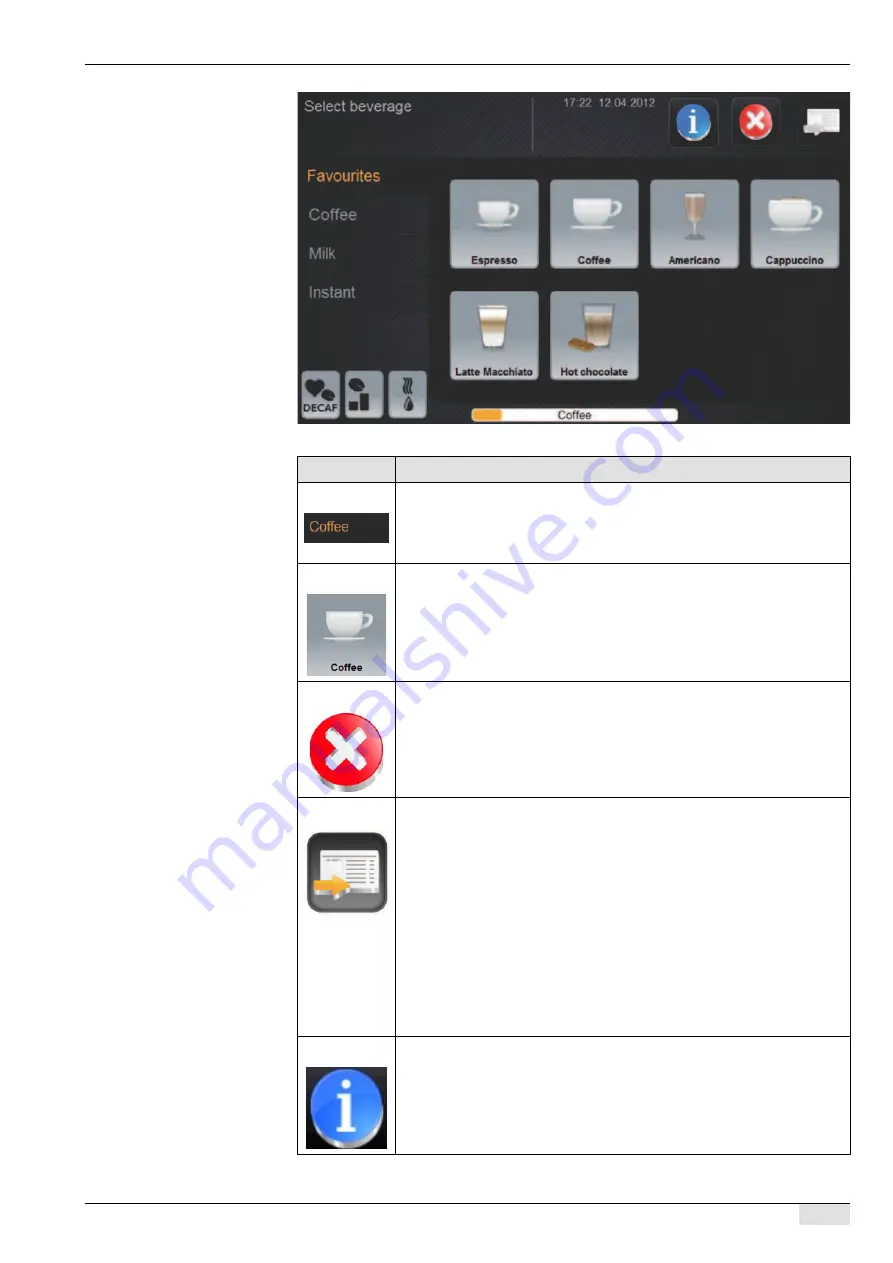
BASCP_EN
V08 | 08.2018
29
Operation
Which elements are visible on the display depends on the machine status.
Symbol
Description
Beverage tab
There are five beverage tabs that can be used. Eight beverages can be sto-
red on each tab.
The beverage tabs can be named and assigned as desired by a service
technician.
Beverage field The desired beverage can be assigned to each beverage field and pro-
grammed accordingly.
The respective beverage is dispensed by pressing a beverage field.
The beverage fields can be named and assigned as desired by a service
technician.
Stop
The [Stop] field is only displayed while a beverage is being dispensed. The
beverage currently being dispensed and any other previously selected be-
verages can being cancelled using this field.
Service menu
Access to the service menu
►
Press [Service menu] field.
The Service menu window will open.
The "Service menu" includes the following direct selection functions:
•
Switch milk system on/off (only with active milk system)
•
Switch quick info window on/off.
•
Activate "Standby" mode.
•
Open service doors.
All other functions are assigned to a user profile that the service technician
can activate.
See "Programming" for further information on the available profiles.
Info
The [Info] box is only displayed if there is an error or if it is necessary for the
user or a service technician to intervene to ensure the machine remains
ready for operation.
See "Troubleshooting"






























