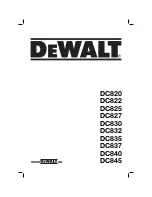OPERATING THE AT10.1
30
2.3. SETTING PARAMETERS IN THE AT10.1
2.3.1. Understanding Parameter Settings
You can change the settings of the AT10.1 while it is operating, using the
front panel controls. The changes you make take effect immediately, and
are saved internally. If the AT10.1 is taken out of service, and then later
returned to service, it restarts using the last values you set. You can adjust
the following parameters:
•
Float voltage
•
Equalize voltage
•
Equalize timer (in hours)
•
High dc voltage alarm setting
•
Low dc voltage alarm setting
•
Current Limit value (in Amperes)
•
High dc voltage shutdown feature (on or off)
Your choice of equalize method is also saved internally.
When you want to change any parameter, press the
EDIT/ENTER
key to put
the AT10.1 into
Edit Mode
. The meter display flashes about once per
second, and the status indicators prompt you to adjust the respective
parameter. Adjust each parameter by pressing the
UP
or
DOWN
key until
the meter displays the desired reading. You can make the display scroll up
or down continuously by pressing and holding the
UP
or
DOWN
key.
You cannot exceed certain upper and lower limits for the operating
parameters. To see what the limits are for your AT10.1, refer to the
Specifications in Appendix A on page 70.
When you first press the
EDIT/ENTER
key, the AT10.1 prompts you to
adjust the first parameter in the list above (float voltage). When you obtain
the value you want on the display, press the
EDIT/ENTER
key again. The
AT10.1 saves the new setting internally, and then prompts you to adjust
the second parameter. You continue this way to adjust the first six (6)
parameters in the list above. If you want to skip adjusting any parameter,
just press the
EDIT/ENTER
key again. The AT10.1 moves to the next
parameter.
When you are finished adjusting the sixth parameter (Current Limit),
press the
EDIT/ENTER
key again. The AT10.1 saves all adjustments you
made internally, and reverts to normal operation. The new settings take
effect immediately.
If you do not press any front panel key for 25 seconds,
Edit Mode
ends
automatically, and any change you made to the last setting is not saved.
Summary of Contents for AT10.1 SERIES
Page 78: ...APPENDIX C 72 Outline AT10 1 Group II Battery Charger NEMA 1 Style 5017 Enclosure JE5025 00...
Page 79: ...APPENDIX C 73 http www ATSeries net PDFs JE5025 00 pdf...
Page 80: ...APPENDIX C 74 Outline AT10 1 Group II Battery Charger NEMA 1 Style 5018 Enclosure JE5026 00...
Page 81: ...APPENDIX C 75 http www ATSeries net PDFs JE5026 00 pdf...
Page 83: ...APPENDIX C 77 http www ATSeries net PDFs JE5028 99 pdf...
Page 85: ...APPENDIX C 79 http www ATSeries net PDFs JE5029 99 pdf...
Page 87: ...APPENDIX C 81 http www ATSeries net PDFs JE5030 29 pdf...
Page 88: ...APPENDIX C 82 Schematic AT10 1 Group II Battery Charger Standard w o Options JE5032 00...
Page 89: ...APPENDIX C 83 http www ATSeries net PDFs JE5032 00 pdf...
Page 90: ...APPENDIX C 84 Schematic AT10 1 Group II Battery Charger w Common Options JE5032 99...
Page 91: ...APPENDIX C 85 http www ATSeries net PDFs JE5032 99 pdf...
Page 93: ...APPENDIX C 87 http www ATSeries net PDFs JE5034 00 pdf...
Page 94: ...APPENDIX C 88 Connection Diagram AT10 1 Group II Battery Charger w Common Options JE5034 99...
Page 95: ...APPENDIX C 89 http www ATSeries net PDFs JE5034 99 pdf...
Page 101: ...USER NOTES 95...