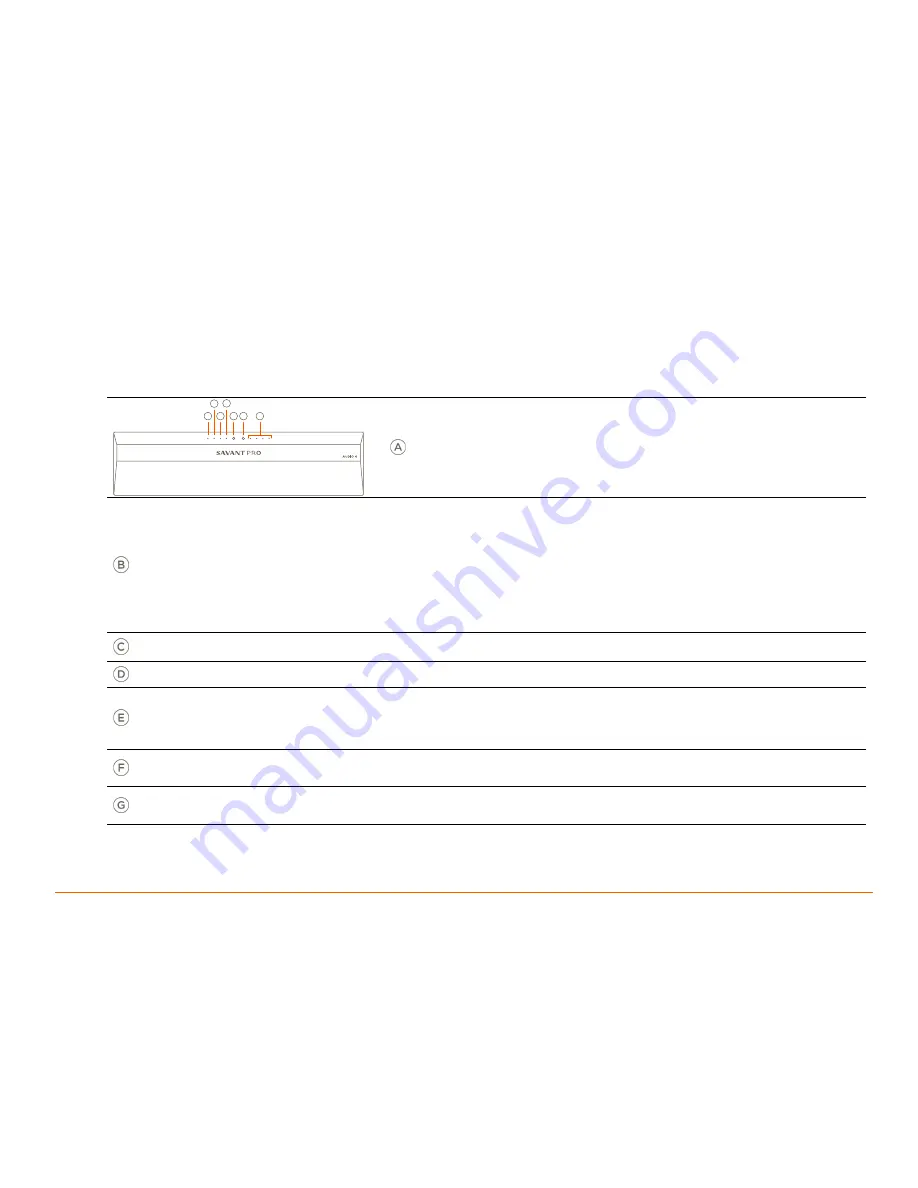
Savant IP Audio Deployment Guide
Copyright © 2017 Savant System, LLC
009-1551-00 | 171121
6 of 34
3.
Savant IP Audio Equipment Overview
3.1.
Box Contents and Specifications
Refer to the Quick Reference Guide for these products located on the
Savant Customer Community
for Box Contents and Specifications.
3.2.
SMA-5000
Front Panel
Power LED
Green
: System has power and is operating normally.
Red
: System is in standby mode. In standby mode, most of the controller
circuitry is powered down.
Off
: System is not receiving power.
Status LED
Green Blinking:
Embedded system is ready, but no communication has been established with the host.
Green:
Host has established communications with the embedded system.
Red Blinking:
Embedded firmware is running, but has not received a DHCP IP Address.
Red:
Host has determined the firmware needs to be updated, but a problem occurred during the process that will initiate a reset.
Amber Blinking:
Embedded system has a valid link-local IP Address and is connecting to the host.
Amber:
Host is updating the embedded firmware.
Off:
Embedded processor is resetting, or is powered up, and is booting the embedded firmware.
Hardware Failure:
If a hardware failure occurs, the status LED indication will be interrupted every three seconds with a solid red
indication. For example, if the LED is blinking green when a hardware failure occurs, the LED will alternate between blinking green
and solid red at three-second intervals.
RS-232 LED
Green
: RS-232 serial port activity.
Off
: No RS-232 serial port activity.
IR LED
Green
: IR port signal activity.
Off
: No IR port activity.
On/Off button
On:
Fully enables all internal power rails and processor.
Off:
Disables most internal power rails and processor, but not internal AC/DC power supply.
Hold On/Off button for about 5 seconds to place into standby mode. The Power LED turns red.
Hold On/Off button for about 1 second to take system out of standby mode. The I/O power switch on the back of unit must be On
(I) to enable this function. To turn the power off for the entire system, press the I/O power switch on the rear panel to Off (O).
Reset button
Resets the network.
Hold Reset Button for 5 seconds while powered On to clear network settings. Status LED will blink Red rapidly when reset is
complete.
Zone Protection
Red
: Protection mode has been enabled to protect a zone / channel; Typically indicates thermal protection, clipping or over
current.
Off
: Protection mode has not been enabled.
A
E
C
B
D
F
G






































