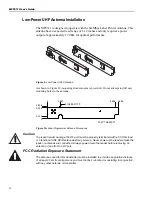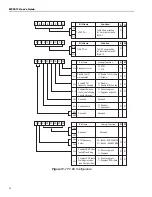MP9311 User’s Guide
24
General Troubleshooting
SAMSys readers are designed, manufactured, and tested to provide many years of trouble-
free service. However, in the event of a reader malfunction or failure, refer to the
following troubleshooting instructions to help identify and correct the problem.
Warning - Electric Shock Hazard
The following procedures may involve AC voltage. Use extreme caution when measuring
voltage or installing cables and power supplies. Serious injury or death may occur if
proper precautions are not observed.
Caution - ESD
The following procedures involve electrostatic discharge sensitive components. ESD
protection is required. Damage to the reader can occur if proper ESD equipment such as
grounded wrist straps and ESD protected work surfaces are not used.
Symptom
Probable Cause
Corrective Action
Reader appears to
lock up.
Readers are vulnerable
to high ESD pulses. As
a result, the reader can
lock up.
Disconnect the power from the reader
and reconnect. The reader should
reset. If the reader does not function
normally after reset, replace the reader.
No RS-232
Communication.
External RS-232 cable
malfunction
Check cable connectors for bent or
broken pins. Replace external RS-232
cable if necessary.
Reader board failure.
Replace reader.
No Digital I/O signals
present.
Reader board failure.
Replace reader.
Incorrect wiring
Recheck digital I/O circuit as shown in
Chapter 2 -
Installation
.
Tag ID/data is different
from expected value.
Reader software
version.
Program reader with latest software
version release.
Electromagnetic
interference.
Shield or reposition reader
Tag read failure.
Read range exceeded.
Reposition reader or tag.
Tag speed exceeded.
Slow tag when within range of reader.
Faulty tag.
Verify reader operation with a known
good tag.
Summary of Contents for MP9311 Series
Page 1: ...User s Guide MP9311 Low Power UHF Reader Module THE POWER TO CHOOSE...
Page 6: ...MP9311 User s Guide iv...
Page 12: ...MP9311 User s Guide 6...
Page 34: ...MP9311 User s Guide 26...
Page 58: ...MP9311 User s Guide 50...
Page 59: ......