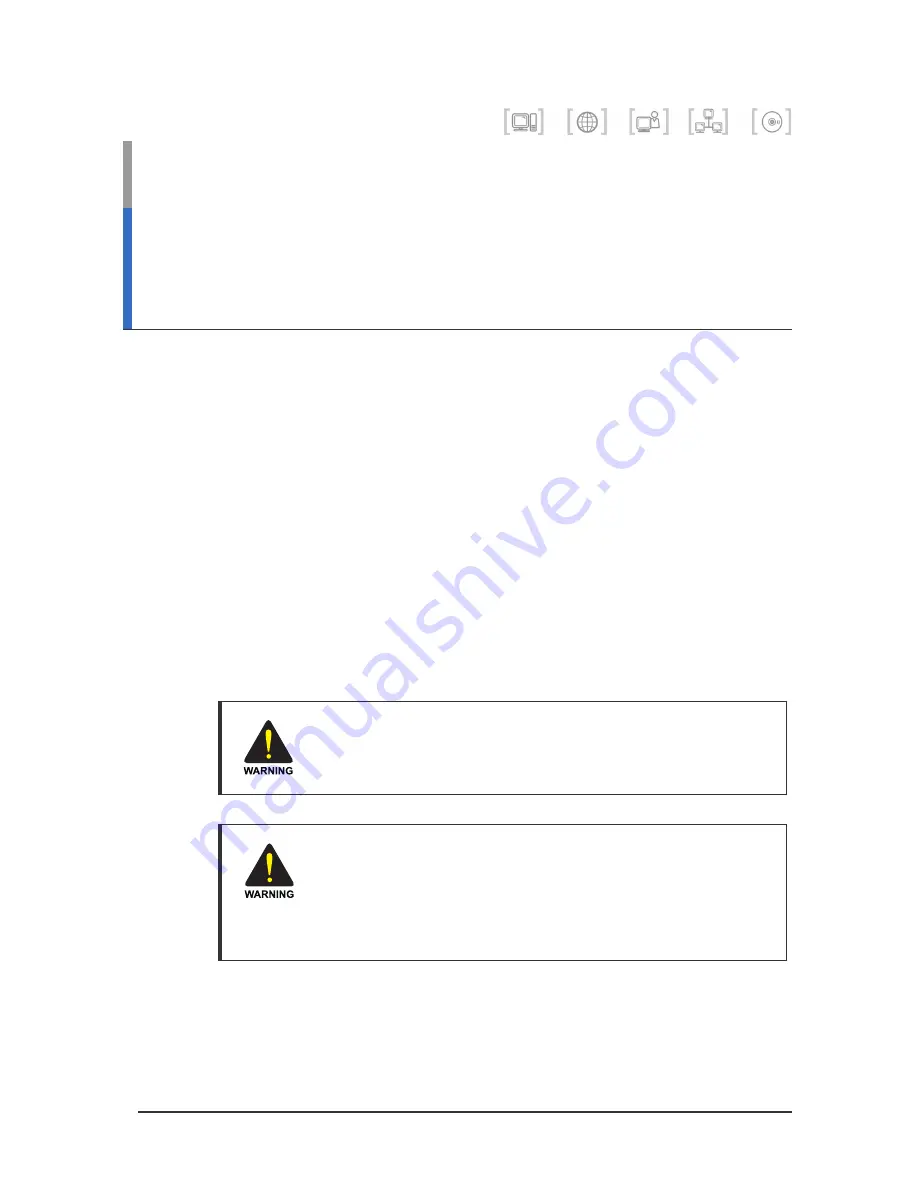
Ubigate iBG2006 Installation Manual
© SAMSUNG Electronics Co., Ltd.
2-1
CHAPTER 2.
Pre-Installation
Requirements
Chapter2 describes how to prepare your site for an Ubigate iBG2006.
This chapter describes how to prepare your site for an Ubigate iBG2006.
Before you install an Ubigate iBG2006, familiarize yourself with the network
interface, power, and ground connections described in the following
paragraphs.
Safety Recommendations
The safety warnings that appear in this document (such as the one below)
indicate a procedure that can harm you if not done correctly.
Electric hazard exists. Verify the power is turned off. Do not work on
energized equipment. Working on energized equipment can result in
serious electrical shock.
Do not stare into beams or view directly with optical instruments.
To avoid electric shock, do not connect safety extra-low voltage (SELV)
circuits (as found in LAN ports) to telephone-network voltage (TNV)
circuits (as found in WAN ports).
Be sure to follow connection instructions carefully.
Summary of Contents for Ubigate iBG2006
Page 1: ......
Page 14: ...INTRODUCTION XII SAMSUNG Electronics Co Ltd This page is intentionally left blank ...
Page 26: ...TABLE OF CONTENTS XXIV SAMSUNG Electronics Co Ltd This page is intentionally left blank ...
Page 96: ...ANNEX A Specifications A 4 SAMSUNG Electronics Co Ltd This page is intentionally left blank ...
Page 106: ...EQNA 000051 Ed 01 ...
















































