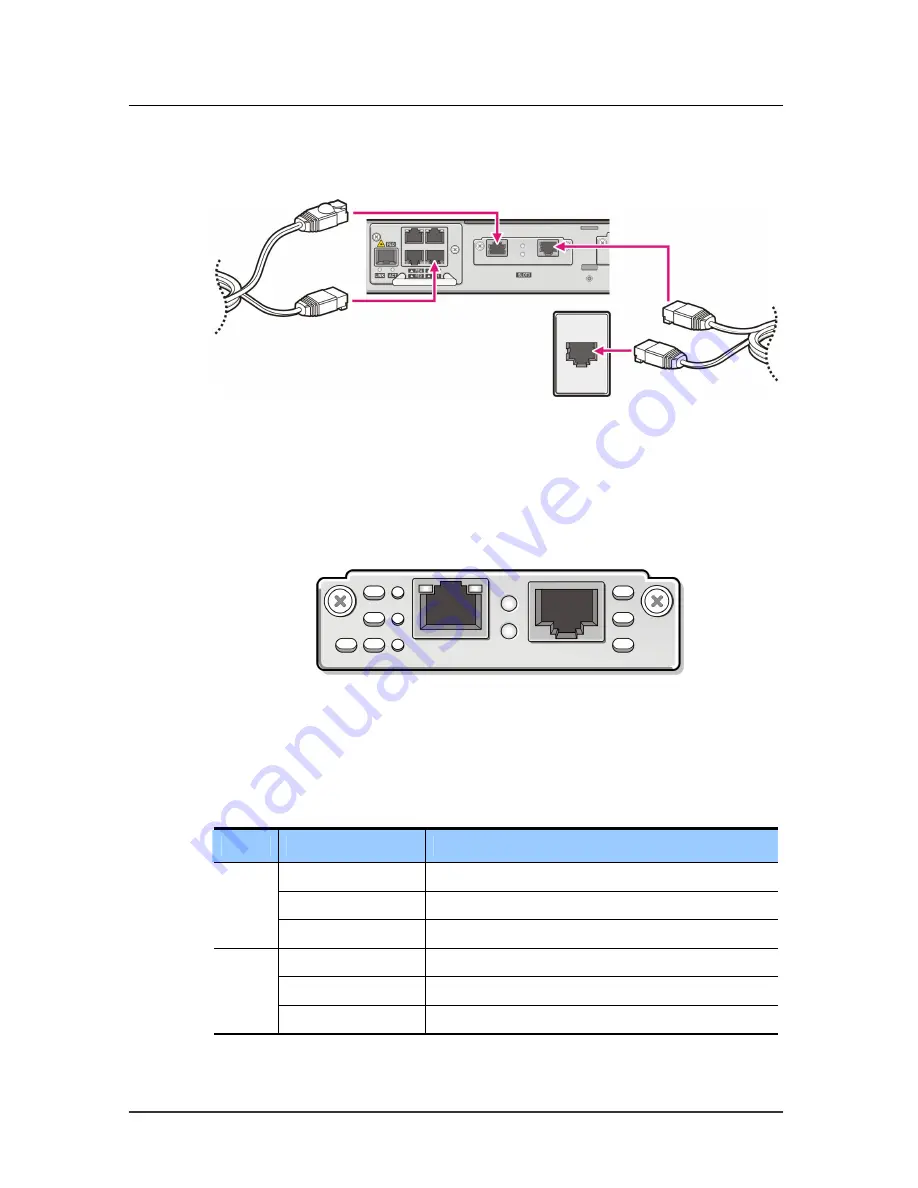
CHAPTER 4. Module and Internal Option Card Installation
4-22
© SAMSUNG Electronics Co., Ltd.
This module is typically connected as shown below:
Figure 4.26 Connecting the ATOP-1 Mini Module
ATOI-1 (1-Port ADSL Over ISDN Mini Module)
This Mini Module provides ADSL high-speed digital data transfer between a
single CPE subscriber and the central office.
Figure 4.27 ATOI-1 Mini Module
The following table explains the LEDs states in detail.
ADSL Port LEDs
LED
Indication & Color
Description
Solid Green
Indicates that the Link is established
Blinking Green
Indicates that the Link is being established
LINK
Off
Indicates that the port is not enabled
Solid Green
Indicates that the transmit/receive is not active
Blinking Green
Indicates that the transmit/receive is active
ACT
Off
Indicates that the port is not enabled
ATOI
-1
ADSL
LAN
LINK
ACT
Summary of Contents for Ubigate iBG2006
Page 1: ......
Page 14: ...INTRODUCTION XII SAMSUNG Electronics Co Ltd This page is intentionally left blank ...
Page 26: ...TABLE OF CONTENTS XXIV SAMSUNG Electronics Co Ltd This page is intentionally left blank ...
Page 96: ...ANNEX A Specifications A 4 SAMSUNG Electronics Co Ltd This page is intentionally left blank ...
Page 106: ...EQNA 000051 Ed 01 ...






























