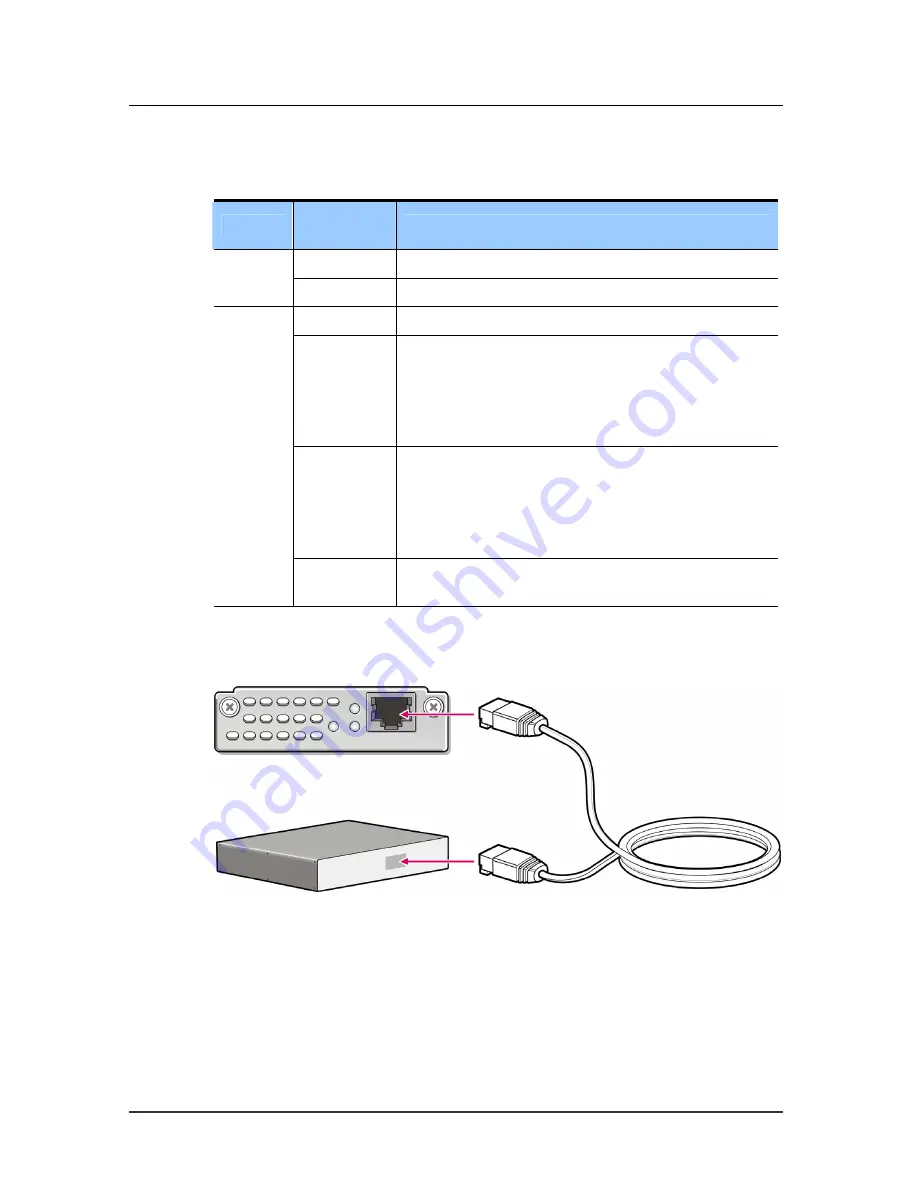
CHAPTER 4. Module and Internal Option Card Installation
4-16
© SAMSUNG Electronics Co., Ltd.
The following table explains the LEDs states in detail.
LED
Indication
& Color
Description
Green
The Mini-Module is operational and power on.
RDY
Off
Indicates that the port is Power down.
Green
Indicates that the port is enabled. (Carrier Detect)
Amber
Indicates that an alarm condition exists on the remote
end of one of the T1/E1 ports.
On Remote End, detected alarm condition:
- RDI(Remote Detect Indication)
- AIS (Alarm Indication Signal).
Red
Indicates that an alarm condition exists locally on one of
the T1/E1 ports.
Locally, detected alarm condition:
- LOS (Loss of signal)
- OOF (Out-of-Frame)
LNK 0
Off
Indicates that the port is not enabled, and no alarms
detected on any port.
This module is typically connected as shown below:
Figure 4.18 Connecting the T1E1-1M Mini Module
Summary of Contents for Ubigate iBG2006
Page 1: ......
Page 14: ...INTRODUCTION XII SAMSUNG Electronics Co Ltd This page is intentionally left blank ...
Page 26: ...TABLE OF CONTENTS XXIV SAMSUNG Electronics Co Ltd This page is intentionally left blank ...
Page 96: ...ANNEX A Specifications A 4 SAMSUNG Electronics Co Ltd This page is intentionally left blank ...
Page 106: ...EQNA 000051 Ed 01 ...
















































