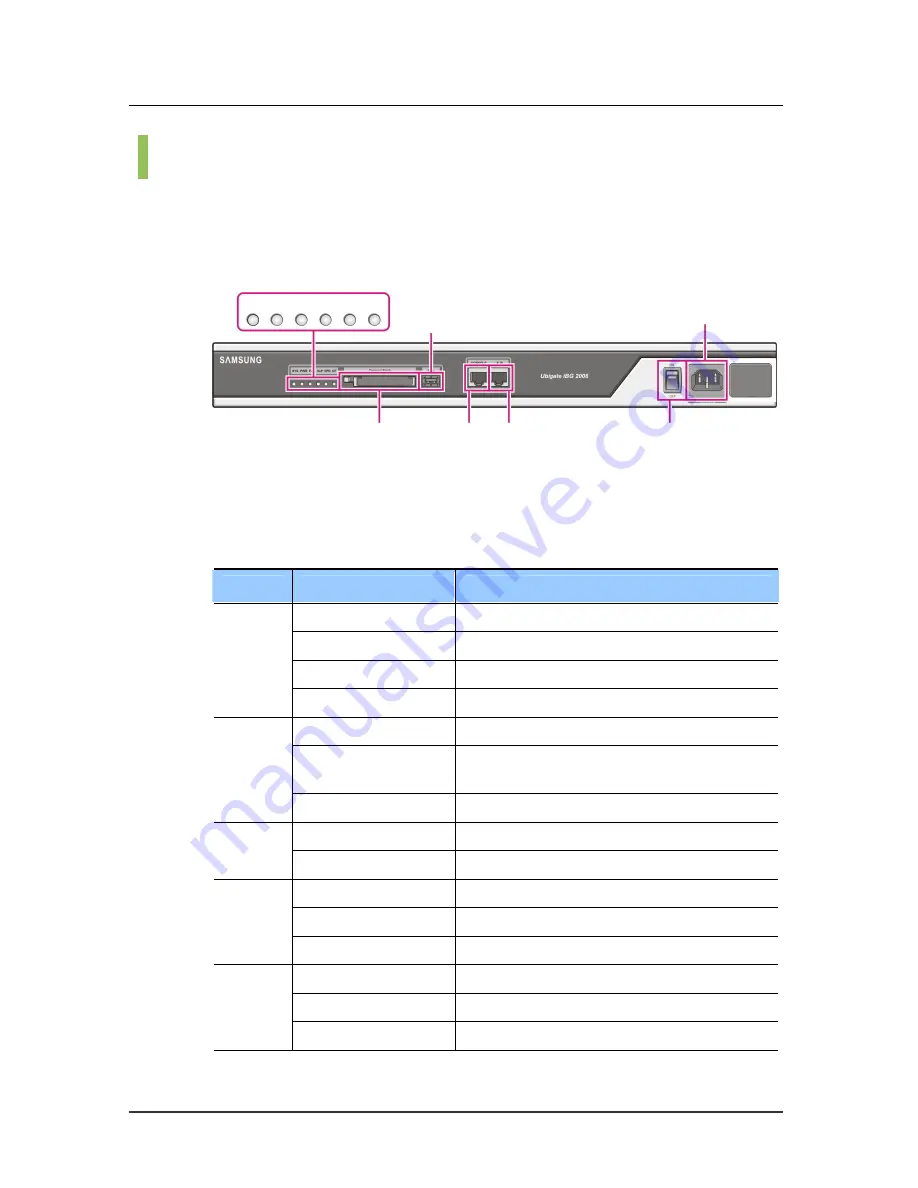
CHAPTER 1. Ubigate iBG2006 Overview
1-2
© SAMSUNG Electronics Co., Ltd.
Ubigate iBG2006 Front Panel
The front panel of the Ubigate iBG2006 provides status of the Ubigate
iBG2006’s performance and operation by using LEDs. Proper LED status is
shown as follows.
Figure 1.1 Ubigate iBG2006 Front View
Front LED Description
LED
Indication & Color
Description
Solid green
System is operating normally.
Blinking green
Running ROM monitor with no errors detected.
Amber
Router is receiving power but malfunctioning.
SYS
Off
Router is not receiving power.
Solid green
Power supply installed and operating normally.
Amber
Power supply installed and powered off, or
fault condition detected.
PWR
Off
Power supply not present.
Solid green
Fan is operating properly
FAN
Amber
Fan present with failure
Solid green
VoP card present and enabled.
Amber or Red
VoP card present with failure.
VoP
Off
VoP card not present
Solid green
VPN card present and enabled.
Amber or Red
VPN card present with failure.
VPN
Off
VPN card not present
SYS PWR FAN VoP VPN CF
Compact Flash
Memory Slot
USB Port
Console
Port
Auxiliary
Port
Power
Switch
Power
Connector
Summary of Contents for Ubigate iBG2006
Page 1: ......
Page 14: ...INTRODUCTION XII SAMSUNG Electronics Co Ltd This page is intentionally left blank ...
Page 26: ...TABLE OF CONTENTS XXIV SAMSUNG Electronics Co Ltd This page is intentionally left blank ...
Page 96: ...ANNEX A Specifications A 4 SAMSUNG Electronics Co Ltd This page is intentionally left blank ...
Page 106: ...EQNA 000051 Ed 01 ...
















































