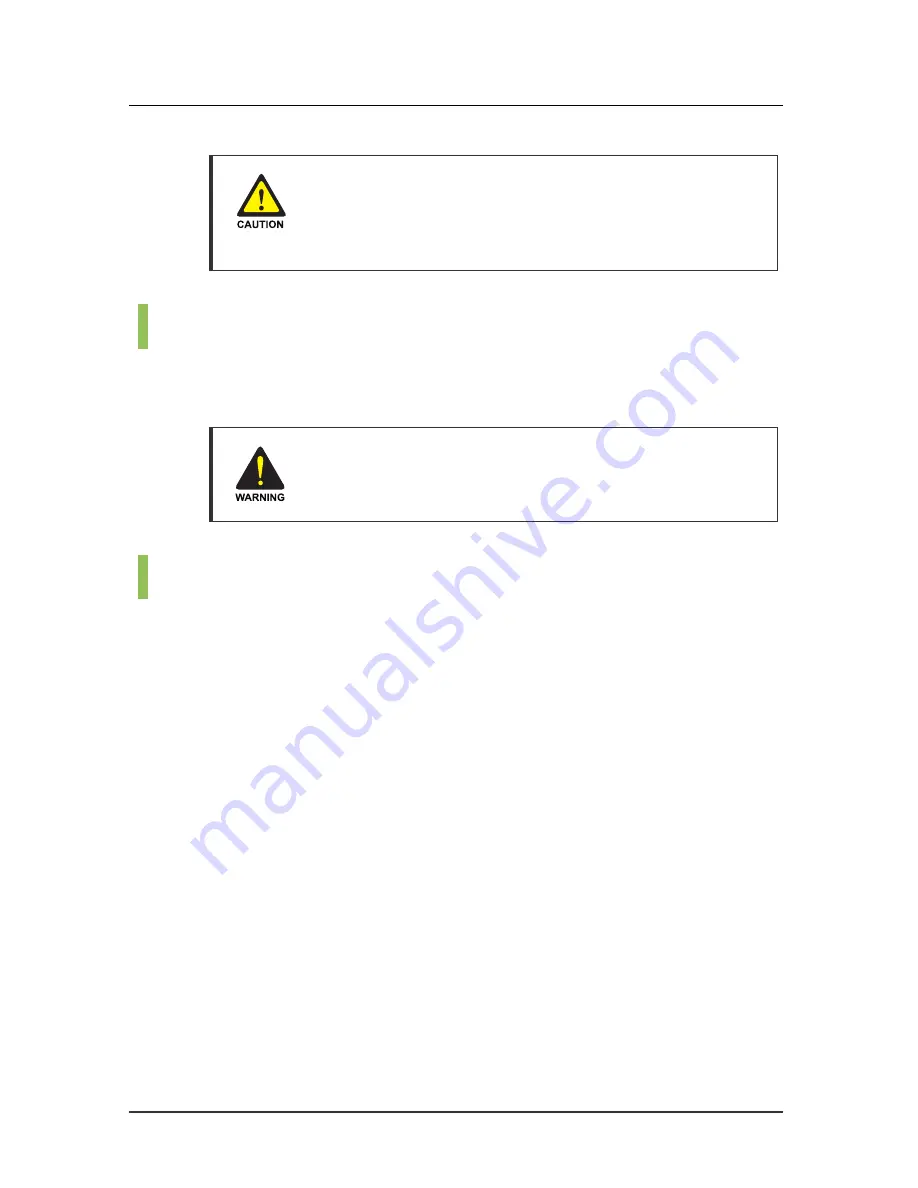
CHAPTER 2. Pre-Installation Requirements
2-2
© SAMSUNG Electronics Co., Ltd.
This equipment must be installed and maintained by properly trained
service personnel. Make sure the proper electrical service is available
before plugging this unit in and turning it on. Disconnect the
telecommunications lines before unplugging the main power connector.
Class 1 Laser Product
The Ubigate iBG2006 uses laser transceiver Small Form Pluggable (SFP)
modules on some ports.
Laser radiation is present when the router is open. Invisible laser
radiation may be emitted from disconnected fibers or connectors.
Do not stare into beams or view directly with optical instruments.
Cover Panels
Do not operate the Ubigate iBG2006 with missing blank faceplates and cover
panels. These covers prevent exposure to hazardous voltages and currents
inside the chassis. They are important to maintaining proper air flow through
the chassis. They also prevent electromagnetic interference (EMI) that might
disrupt other equipment.
Summary of Contents for Ubigate iBG2006
Page 1: ......
Page 14: ...INTRODUCTION XII SAMSUNG Electronics Co Ltd This page is intentionally left blank ...
Page 26: ...TABLE OF CONTENTS XXIV SAMSUNG Electronics Co Ltd This page is intentionally left blank ...
Page 96: ...ANNEX A Specifications A 4 SAMSUNG Electronics Co Ltd This page is intentionally left blank ...
Page 106: ...EQNA 000051 Ed 01 ...
















































