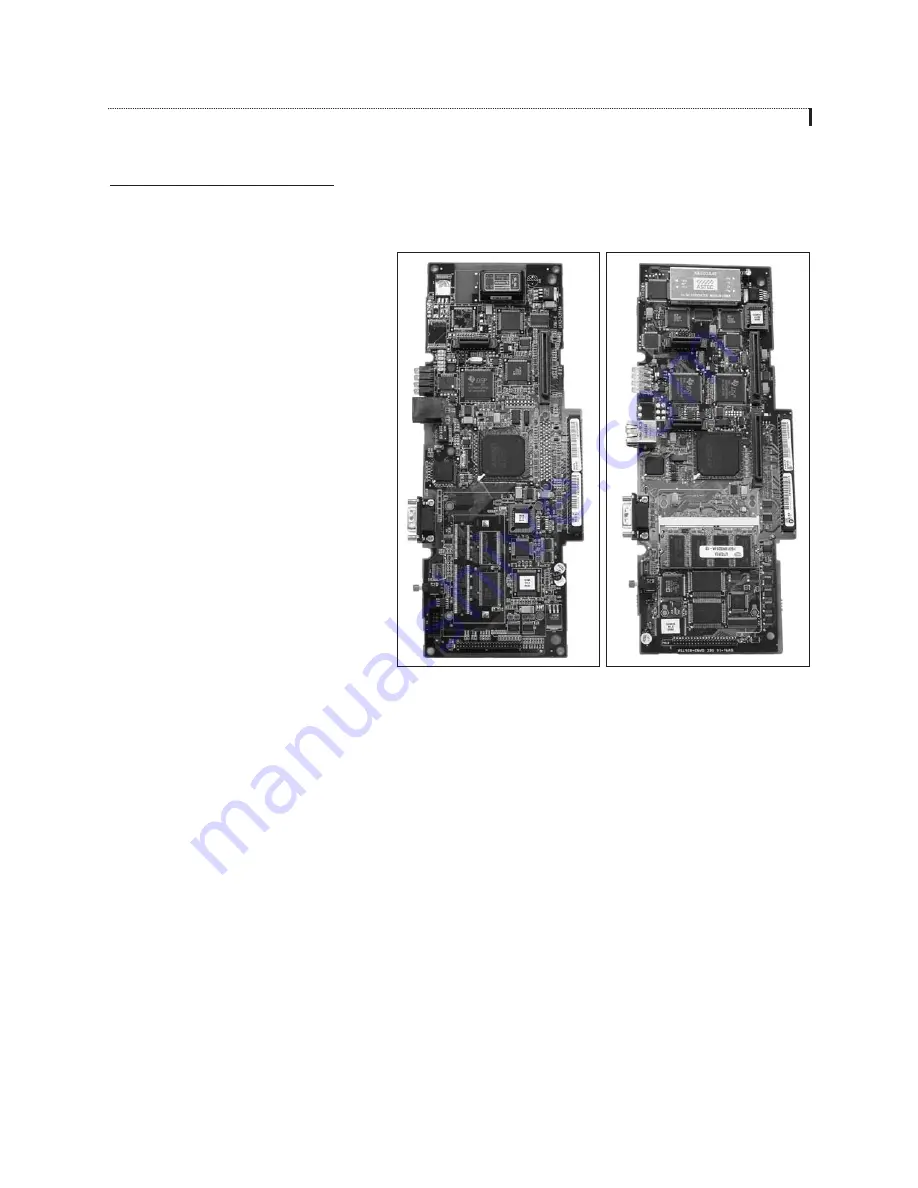
SVMi-8E/SVMi-16E
The components parts of the SVMi-8E/SVMi-16E are as follows:
SBC (SVMi-8E/SVMi-16E
Motherboard)
SBC (Single Board Computer) is the main cir-
cuit card that connects to the backplane of
the phone systems. The disk drive and voice
processing modules connect to this card.
■
The SVMi-8E connects to the DCS, DCS
50si, iDCS 100 (R1 & R2), and iDCS 500
(R1 & R2)
■
The SVMi-16E connects to the iDCS 500
(R1 & R2)
On the front of the card there are two con-
nectors. The use of these connectors is
optional and it is not necessary to have any-
thing connected in order for the SVMi-
8E/SVMi-16E to run.
The Serial Interface
This can be used to connect a modem or PC
to provide local or remote PC based admin-
istration. The connector is called the SIO
connector.
The LAN Interface
This is used for data transfer or database back up. The connector is called the LAN connector. The main purpose
for this connector is for system file transfer (Back-up and Restore) as well as for use with E-Mail Gateway func-
tionality. The SVMi-8E and SVMi-16E are designed to back up and restore data to the customer provided LAN, or
directly to a PC or Laptop connected to this LAN connector. The E-Mail Gateway functionality is used to send voice
messages to E-Mail.
Reset Button
The red button marked RST is the reset button. Pressing this will immediately restart the SVMi-8E/SVMi-16E sys-
tem and will disconnect any calls in progress.
Since pressing the RESET button during operation will disconnect all callers and immediately restart the SVMi-
8E/SVMi-16E, it should only be used as directed. Pressing this button when the system is performing Disk I/O
could result in data loss or file corruption. This button should not be pressed if the SVMi-8E/SVMi-16E is actively
processing calls.
2.7
SVMi-8E
SVMi-16E
Hardware Description































