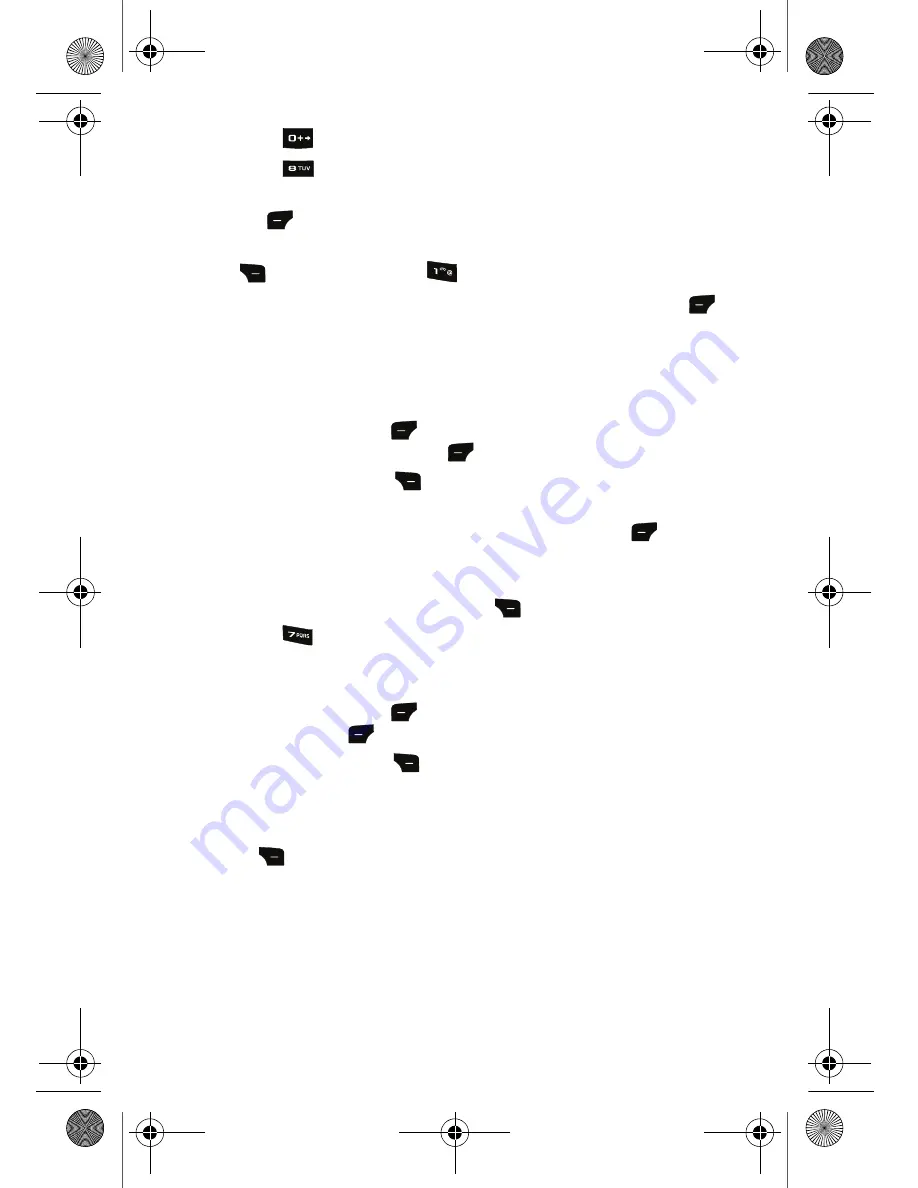
71 Tools
2.
Press
for
Tools
.
3.
Press
for
Voice Memo
.
4.
If you have not previously recorded a voice memo, press the left soft
key
for
Record New
.
If you have previously recorded a voice memo, press the right soft key
for
Options
and press
for
Record New
.
To hear a previously recorded voice memo, press the left soft key
for
Play
.
5.
Wait for the beep and then start speaking. (As it is recording, the phone
displays a countdown timer that shows how many seconds are left for
recording.)
Press the left soft key
to
Pause
the memo. (When a memo is
paused, press the left soft key
again to
Resume
recording.)
6.
Press the right soft key
to
Finish
the recording prior to the
countdown completion.
7.
The memo is saved to your phone. Press the left soft key
to
Play
your message for review.
Recording Phone Call Conversations
1.
During a call, press the right soft key
for
Options
.
2.
Press
for
Voice Memo
. (A one minute counter is displayed on the
screen to indicating the amount of time a single voice memo can be
recorded.)
Press the left soft key
to
Pause
. (When a memo is paused, press
the left soft key
again to
Resume
recording.)
3.
Press the right soft key
for
Done
to stop and save the phone call
conversation.
Voice Memo Options
After recording a voice memo, you can select the following options by pressing the
right soft key
for
Options
in the Voice Memo menu.
•
Record New
: Record a new voice memo. See "Recording Voice Memos" on
page 70.
•
Send
: Send the selected voice memo in a multimedia text message or via
Bluetooth. See "Messaging" on page 32 for more information on sending
multimedia messages.
r540_UG.book Page 71 Tuesday, January 13, 2009 10:58 AM






























