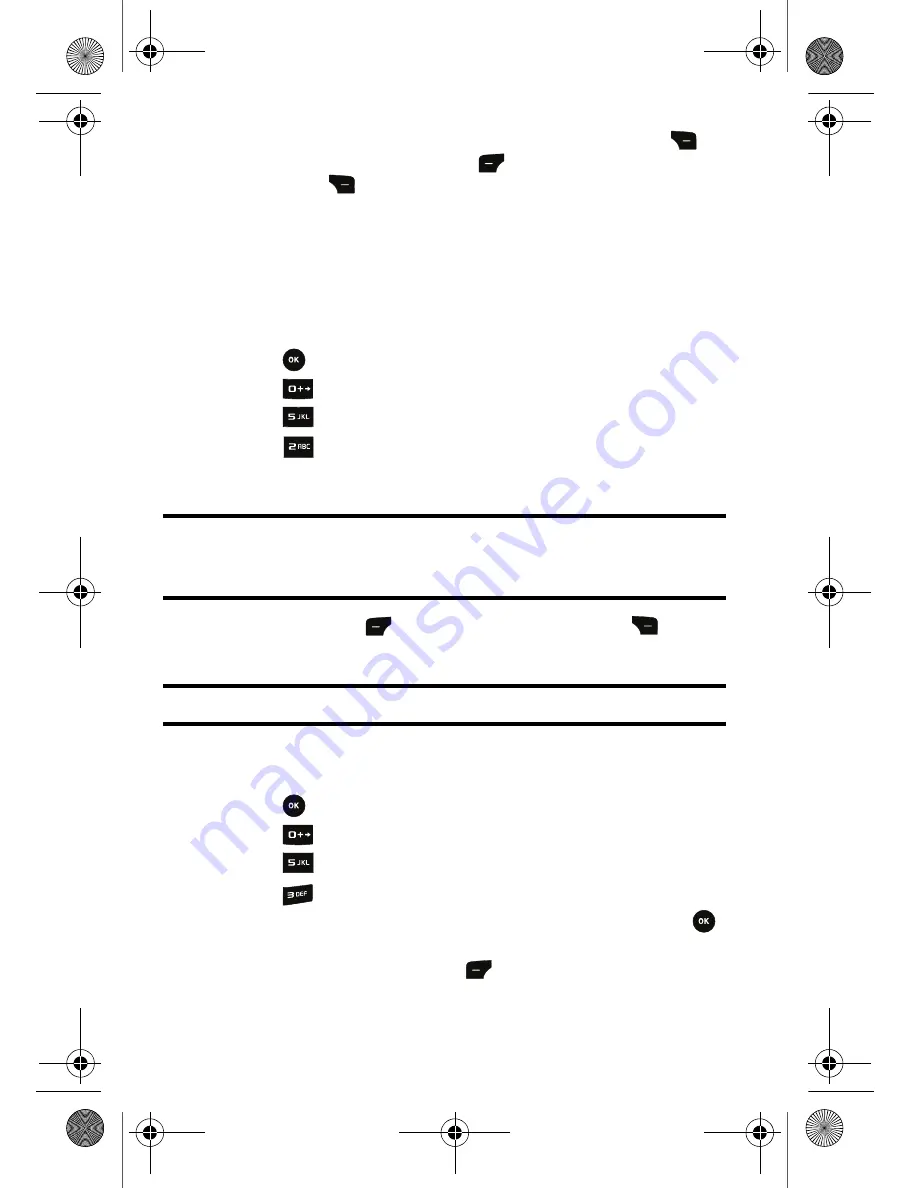
69 Tools
8.
When you are finished transferring files, press the right softkey
for
Disconnect
,
press the left soft key
for
Disconnect
and press the
right softkey
for
Cancel
.
It is now safe to remove the phone from the data cable.
Format
Use this menu to format a memory card that has been inserted into the card slot.
Your handset is capable of supporting memory cards with a maximum memory of
8 GB.
To format an inserted memory card:
1.
Press
for
Menu
.
2.
Press
for
Tools
.
3.
Press
for
Mass Storage
.
4.
Press
for
Format
.
5.
Enter your lock code.
Tip
: If you can’t recall your lock code, try using the last four digits of your Mobile
Directory Number or try 1234. If none of these work, call Customer Service at 1-
800-Samsung.
6.
Press left soft key
for
Format
or press right soft key
for
Cancel
.
Note
: Do not remove your memory card while it is being formatted.
Memory Info.
To view the amount of storage space used on your phone:
1.
Press
for
Menu
.
2.
Press
for
Tools
.
3.
Press
for
Mass Storage
.
4.
Press
for
Memory Info.
.
5.
Using the navigation keys, highlight
ALL
,
Phone
or
Card
and press
.
The amount of storage space used and available is displayed on-screen.
When you are finished, press the left soft key
for
Done.
r540_UG.book Page 69 Tuesday, January 13, 2009 10:58 AM






























