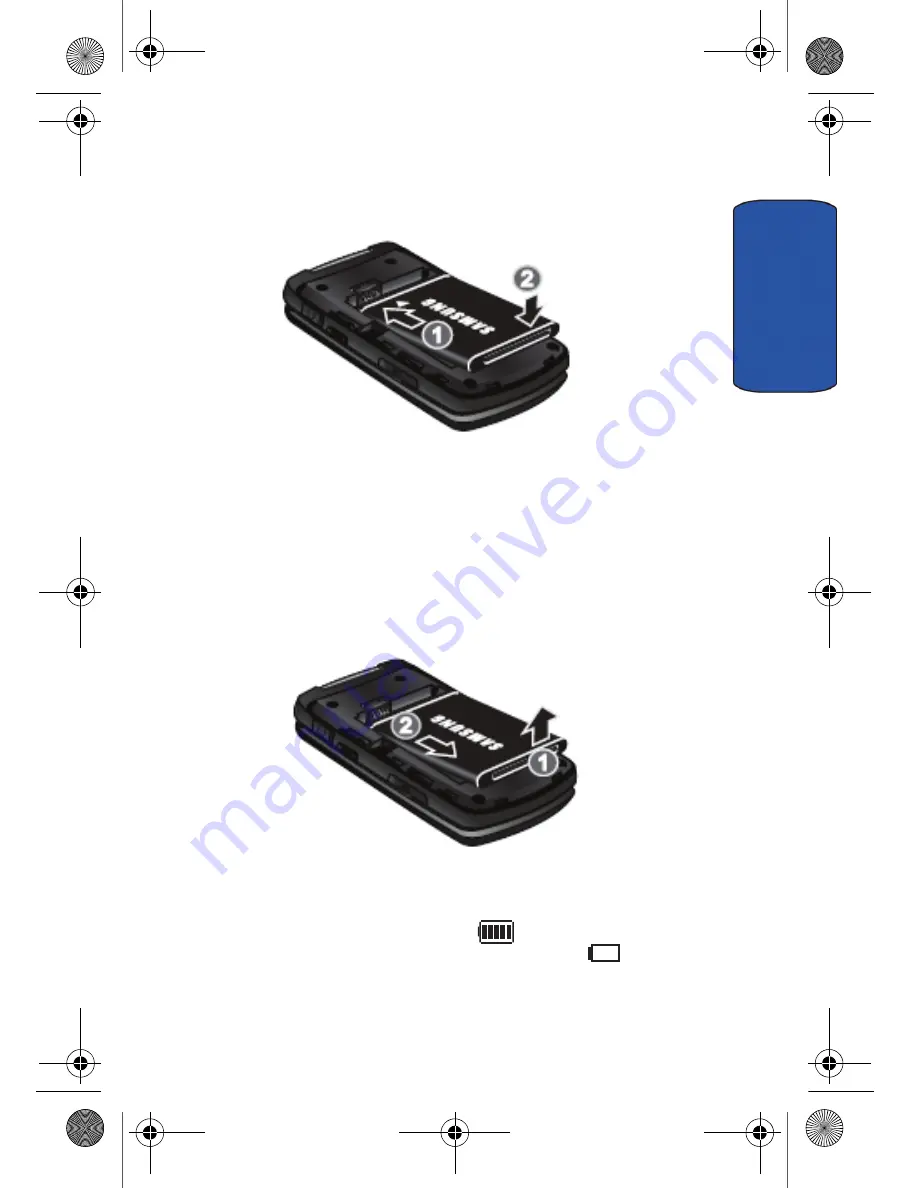
Getting Started 4
G
ett
in
g St
ar
te
d
2.
Insert the top end of the battery into the phone housing with the label
side down. The gold contacts on the end of the battery should match up
with those on the phone.
3.
Push the top end of the battery down until it snaps into place.
4.
Replace the battery cover.
Removing the Battery
1.
Make sure the power is off so that you don’t lose any stored numbers or
messages.
2.
Remove the back cover.
3.
Use your finger to lift the battery (top end first) up and away from the
phone.
Charging the Battery with the Travel Adapter
Your phone is powered by a rechargeable standard Li-ion battery. Use Samsung-
approved charging devices and batteries. The
icon indicates that the battery
is full. If the battery charge is getting too low, the battery icon
blinks and the
phone sounds a warning tone.
r540_UG.book Page 4 Tuesday, January 13, 2009 10:58 AM














































