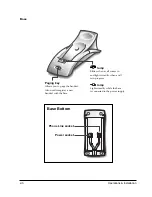2-13
Operations & Installation
2-2-4 Caller ID Display
Caller ID displays the callerÕs name and number, as well as the date and time that the call was received. This
feature is available on your phone if the callerÕs network transmits the necessary information. You can use this
feature only when the callerÕs service network transmits the callerÕs information.
Notes:
¥ The number of unanswered missed calls (if any) will be displayed.
Your phone keeps track of the last 20 calls received. Refer to ÔReceived CallsÕ on page 40 to check and dial the
numbers.
¥ If a caller has chosen to withhold their number, you will see
ID NOT RECEIVED
in the display.
¥ If a callerÕs number is not available, you will see
ID NOT RECEIVED
in the display.
The caller’s number
and name
1 2 3 4 5 6 7 8
E L I Z A B E T H
There is one missed call.
C a l l ( 1 )
Summary of Contents for SP-R6100
Page 3: ......
Page 52: ...Exploded View Parts List 3 6 3 6 SP R6100 CHARGER Exploded View 6 8 7 1 2 3 4 5 9 ...
Page 54: ...Exploded View Parts List 3 8 SP R6100 PACKING Exploded View 3 8 3 7 4 1 5 8 2 6 9 ...
Page 67: ...6 1 6 PCB Diagrams 6 1 SP R6100 Base PCB I ...
Page 68: ...PCD Diagrams ...
Page 69: ...6 2 SP R6100 Base PCB II 6 2 ...
Page 70: ...PCD Diagrams ...
Page 71: ...6 3 SP R6100 Handy PCB I 6 3 ...
Page 72: ...PCD Diagrams ...
Page 73: ...6 4 SP R6100 Handy PCB II 6 4 ...
Page 74: ...PCD Diagrams ...
Page 75: ...6 5 SP R6100 Key PCB I PCD Diagrams 6 5 ...
Page 76: ...6 6 SP R6100 Key PCB II PCB Diagrams 6 6 ...
Page 77: ...6 7 SP R6100 Charger PCB I 6 7 PCD Diagrams ...
Page 78: ...6 8 SP R6100 Charger PCB II PCB Diagrams 6 8 ...
Page 79: ...Schematic Diagrams 7 1 7 Schematic Diagrams 7 1 SP R6100 Hand LOGIC ...
Page 81: ...Schematic Diagrams 7 3 7 3 SP R6100 BASE LOGIC ...
Page 82: ...Schematic Diagrams 7 4 7 4 SP R6100 Base CLIP ...
Page 84: ...Schematic Diagrams 7 6 HAND KEY 7 6 ...