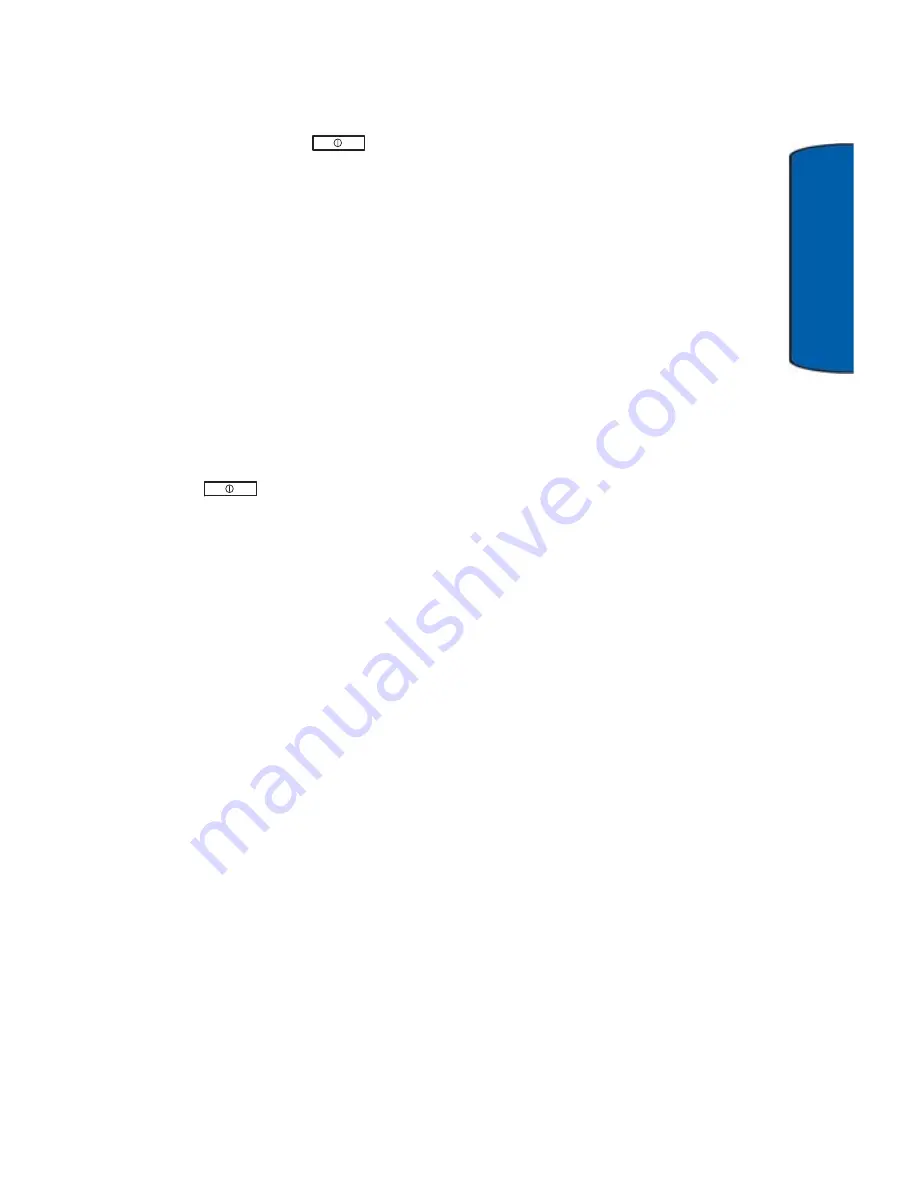
Getting Started
19
Getting Sta
rted
Turning Your Phone On and Off
1. With the phone opened or closed, press and hold the Power
On/Off key
until the phone switches on. Once your
phone is on, it displays “Looking for Service”. When your
phone finds a signal, it automatically enters Idle mode. At
this point, you are ready to begin making and receiving
calls.
If your phone is unable to find a signal after 15 minutes of
searching, the phone enters Power Save mode and
periodically searches for a signal. When a signal is found,
your phone automatically returns to Idle mode.
2. To turn your phone off, press and hold the Power On/Off key
until you see the power-down animation on the
display screen.
















































