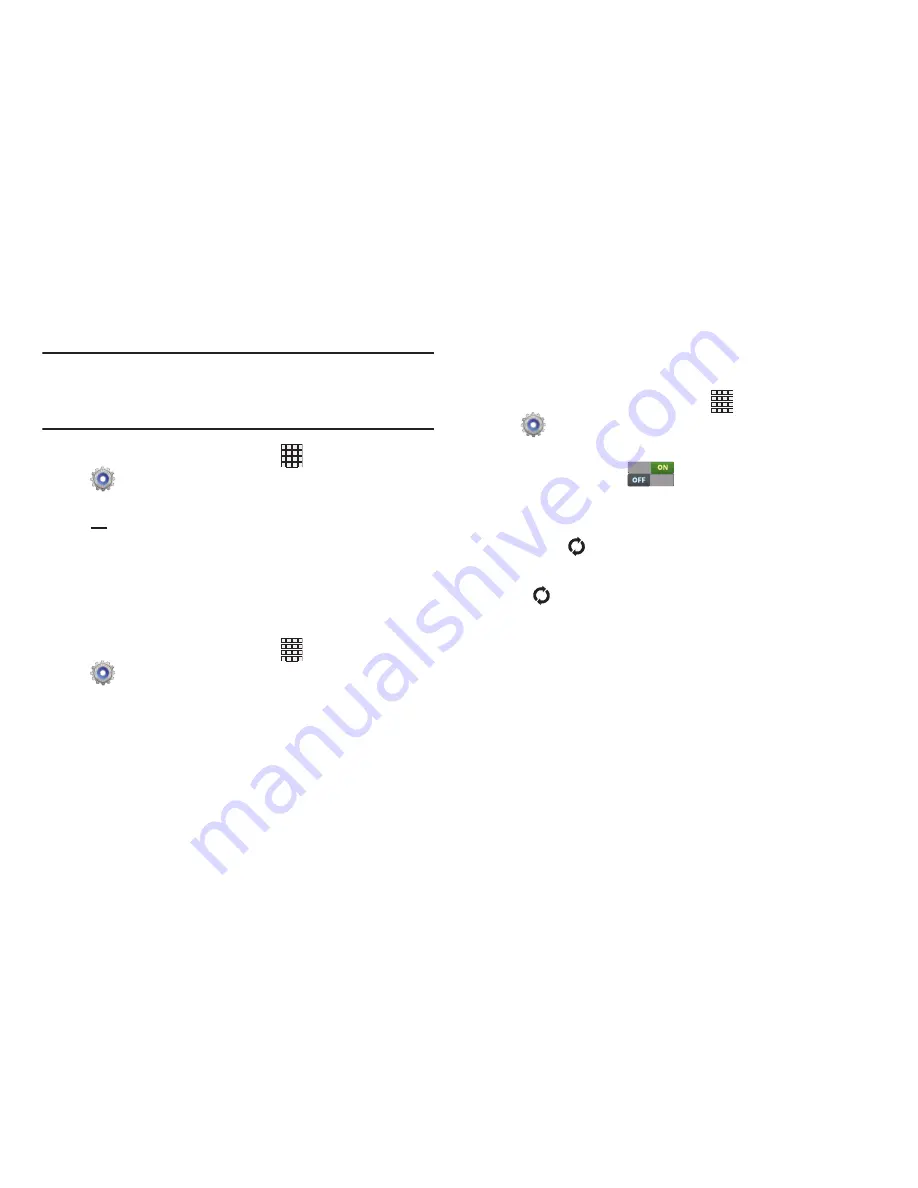
Accounts and Contacts 32
Removing an account
Important!
Removing an account also deletes all of its
messages, contacts and other data from the
device.
1.
From the Home screen, touch
Apps
➔
Settings
➔
Accounts and sync
.
2.
Touch an account to display its settings, then touch
Remove account
.
3.
Follow the prompts to remove the account.
Managing accounts
Configure synchronization of account details, such as
calendar events and contacts.
1.
From the Home screen, touch
Apps
➔
Settings
➔
Accounts and sync
.
2.
Touch an account, to configure settings. Available
settings depend on the type of account.
Managing synchronization
Syncing updates the information on your device with
information from the account.
1.
From the Home screen, touch
Apps
➔
Settings
➔
Accounts and sync
.
2.
Control synchronization:
•
Touch
Auto sync
to control automatic
synchronization. When On, your device can automatically sync
with accounts at any time.
•
Touch
Sync all
.
•
Touch an account to display its settings, then touch
Sync now
.
Summary of Contents for SCH-I915
Page 1: ...User Guide ...
















































