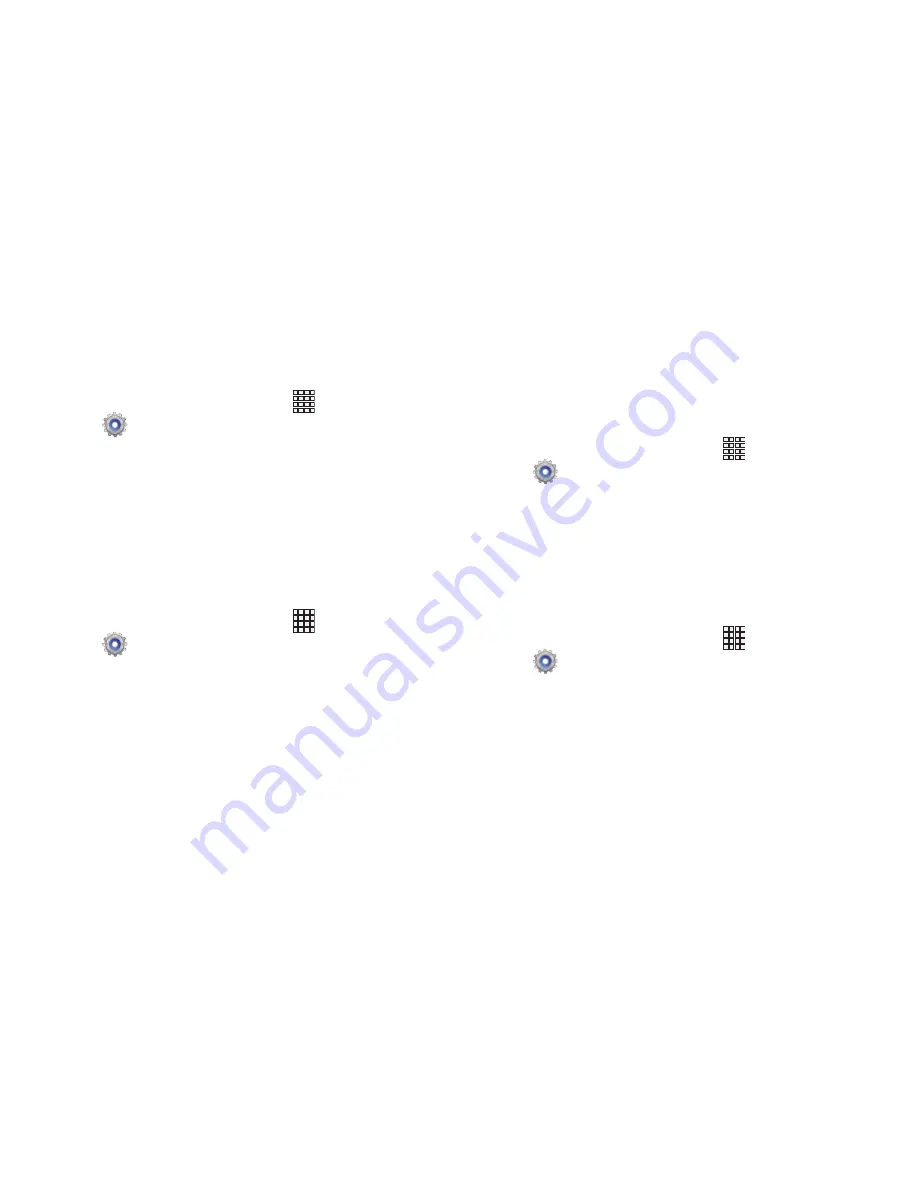
93
Lock screen options
When Screen lock is set any option except None, you can set
special options for the lock screen.
1.
From the Home screen, touch
Apps
➔
Settings
➔
Security
➔
Lock screen options
.
• Clock
: When enabled, a clock displays on the lock screen.
• Dual clock
: When turned On, a dual clock displays on the lock
screen when roaming, to show the time in two zones.
• Help text
: When enabled, helpful tips display on the screen
about using your device.
Owner information
Enter text to display on the Lock screen.
1.
From the Home screen, touch
Apps
➔
Settings
➔
Security
.
2.
Touch
Owner information
, then enter text to display.
Encryption
Encrypt device
As a security measure, you can encrypt the contents of your
device and require a PIN or password to decrypt the contents
each time you turn it on.
1.
From the Home screen, touch
Apps
➔
Settings
➔
Security
.
2.
Touch
Encrypt device
to start encryption. Follow the
prompts to complete encryption.
Encrypt External SD card
As a security measure, you can encrypt the contents of an
installed SD card, and require a PIN or password to decrypt
the contents each time you access the card.
1.
From the Home screen, touch
Apps
➔
Settings
➔
Security
.
2.
Touch
Encrypt external SD card
to start encryption.
Follow the prompts to complete encryption.
Summary of Contents for SCH-I915
Page 1: ...User Guide ...
















































