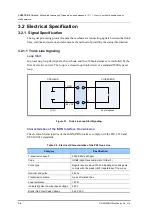OfficeServ 7070 System Description/Ed.02OfficeServ 7070 System Description/Ed.02
© SAMSUNG Electronics Co., Ltd.
3-5
The electrical characteristics of the Digital Line Interface (DLI) are shown in the table
below.
Table 3.7 Electrical Characteristics of the DLI Line
Category
Specification
Transmission speed
384 Kbits/s
Code
AMI (Alternate Mark Inversion)
Pulse type
Typical AMI Waveform
3.2.1.2 LAN Signaling
The electrical characteristics of the 10 BASE-T, which complies with the IEEE 802.3
standard, are shown in the table below. The basic OfficeServ 7070 system supports only
100 Mbps to guarantee the connection status of the VoIP line.
Table 3.8 Electrical Characteristics of the LAN Interface (100 BASE-TX)
Category
Specification
Transmission speed
100 Mbps
Transmission code
The 4B/5B+MLT-3 (4 bit/5 bit) is the method used to convert and
encode 4-bit data to 5-bit data in the physical layer. The Multi
Level Transmission-3 (MLT-3) is the method used to encode the
sending data into three (3) levels (high, middle, and low).
Access control method
CSMA/CD
Transmission media
UTP CAT5, STP
Number of the UTP pairs
2 pairs
Characteristic resistance
100 Ω
Cable thickness
Diameter 0.51 mm (24 AWG), External diameter 6 mm
3.2.1.3 Station Signaling
Dial Pulse Signaling
Ratio: 10 Pulse Per Second (PPS)
Make/Break Ratio (M/B ratio): 33 %/66 % (It can be adjusted by the software.)
The minimum signaling time between digits: 20 ms (It can be adjusted by the
software.)
DTMF Push Button Dialing
The DTMF signal processing complies with the ITU standard, which enables the user to
send/receive the signals of digital phones through the trunk line and to process the signals
of regular phones.