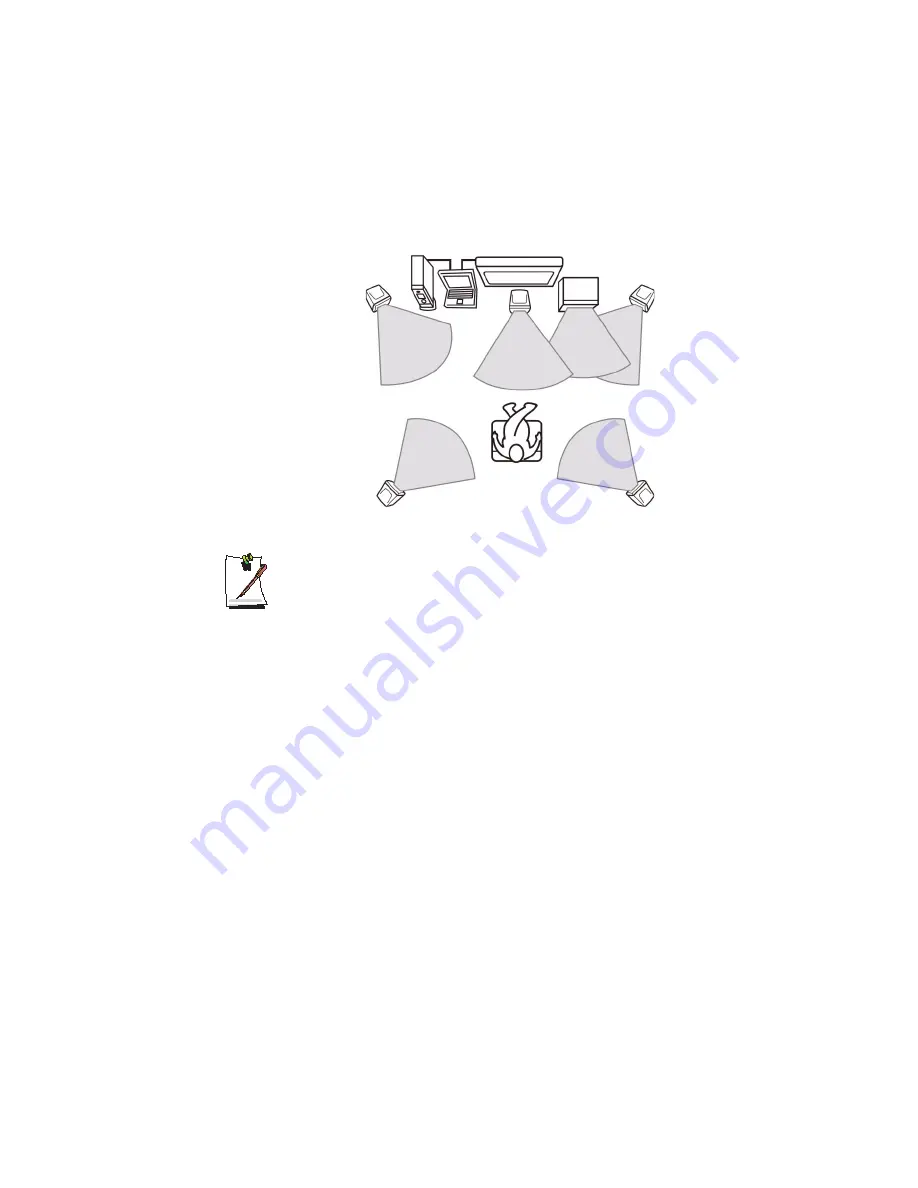
34 Users Manual
Step 1. Connect 5.1 channel speaker system to your computer
1. Connect amplifier to docking station’s S/PDIF jack.
2. Connect speakers to the amplifier. (Refer to speaker system’s manual.)
You need a TV that supports VGA port to display through a TV.
Step 2. Configure digital sound output on the computer
1.
Click
Start > Control Panel > Sounds, Speech and Audio Devices > Sounds
and Audio Devices
.
2.
In the Device volume field on the
Volume
tab, click
Advanced
.
3.
In the [Master Volume] dialog, click
Option > Advanced Controls
. Then
Advanced
button is displayed on the bottom of the dialog.
4.
Click
Advanced
, select “1 SPDIF”, then click
Close
.
Front Left Speaker
TV
Surround Left Speaker
Surround Right Speaker
Center
Speaker
Front Right Speaker
Digital Amplifier
Computer
Sub
Woofer






























