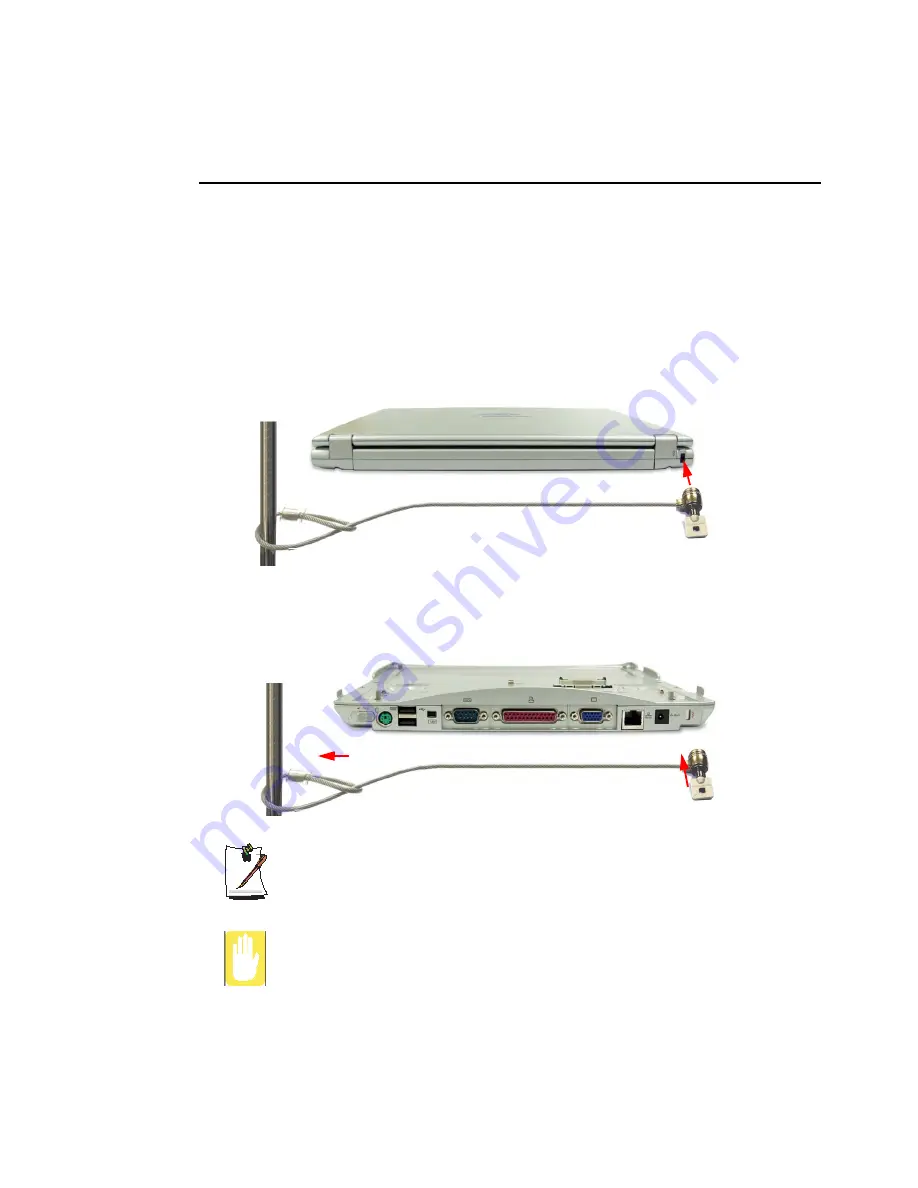
92 Users Manual
Using the Security Lock Port
The security lock is a device used to physically 'fix' the system when using it in a public
place. The locking device needs to be purchased separately. The shape and methods of
use may differ depending on the manufacturer. Please refer to the manual provided
with the security lock for proper use.
1.
Connect a security lock cable to a fixed object.
2.
While holding the security lock port lever to the left, connect the cable to the
security lock port.
To connect the cable on the security lock port of the docking station, slide the
security lock port lever to the left and connect the cable.
When you use the security lock port of the docking station, the computer can
not be separated from the docking station.
Any damage to the machine caused by using a locking / security device is not
covered under warranty.
















































