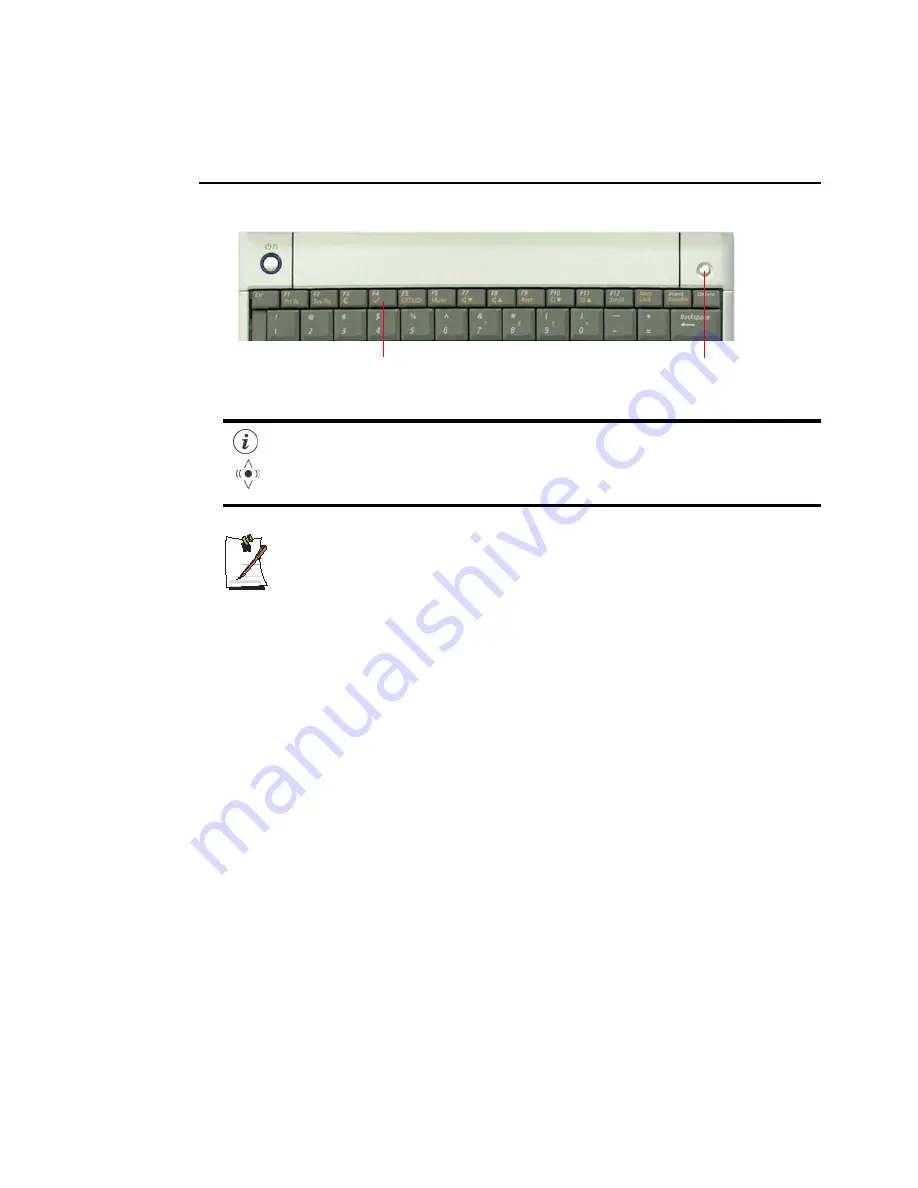
Getting Started 17
Hot Keys
About wireless LAN button (for models with wireless LAN)
For models with wireless LAN, you can use the Internet button to turn the
wireless LAN on and off, by completing the following procedures.
1. Turn the computer on, and press
<F2>
to enter Setup.
2. In the
Advanced
menu, configure the
Internet Button Mode
item to
Wireless On/Off
. (In models without wireless LAN, the Internet Button Mode
item does not appear.)
3. Press
<F10>
to save changes and exit setup.
Loading and unloading the wireless LAN driver takes about 5 seconds.
Therefore, when wireless LAN is turned on or off using the Internet button, the
Internet button will not work for about 5 seconds.
Internet/
Wireless LAN
button
Launches Internet Explorer or turn wireless LAN on and off.
Internet/Wireless LAN Button
<F4> Key






























