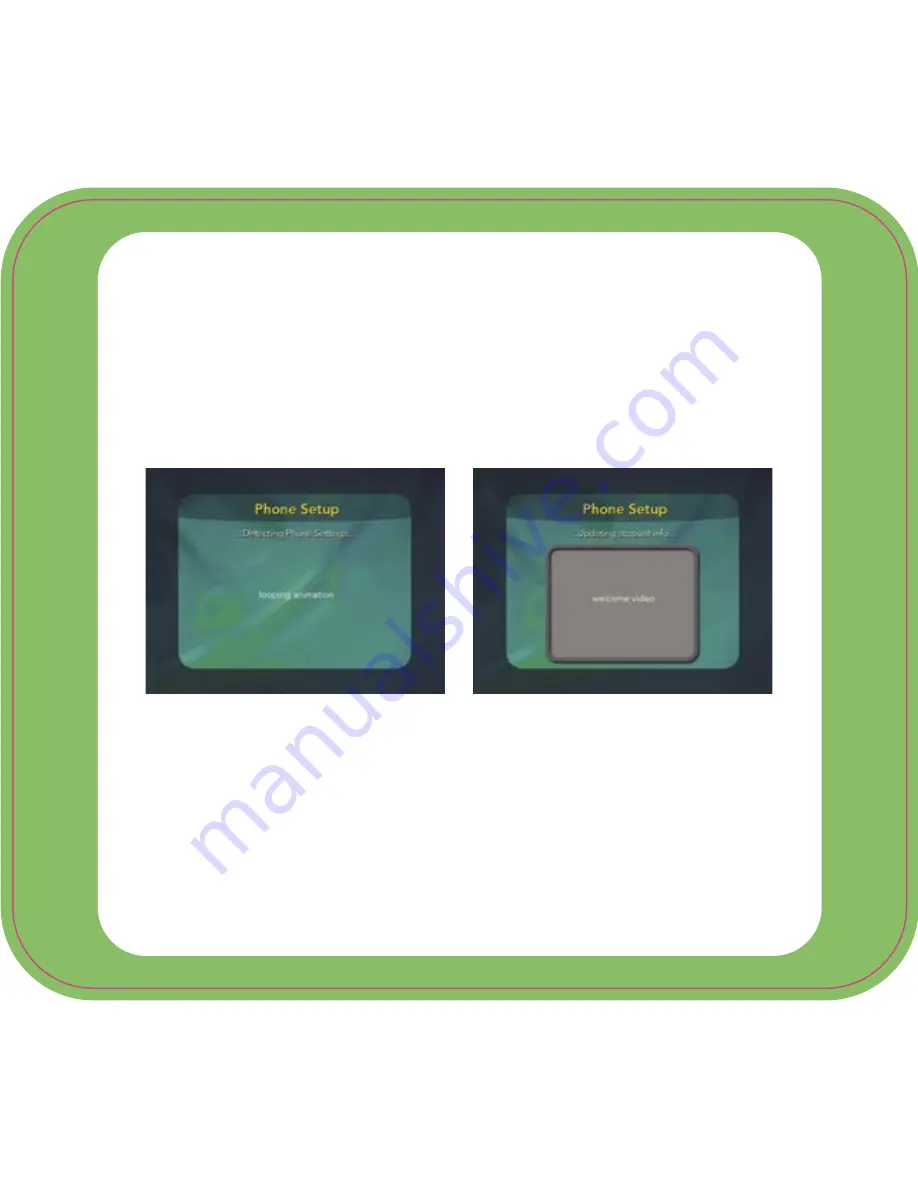
Finishing Setup, Renting and Watching Movies 3-10
Phone setup
Part of the setup process involves the receiver checking the phone line and calling in to activate.
If the call is successful, it will begin playing the MovieBeam receiver’s features movie while the
phone call is in progress. This can take up to 5 minutes.
When the call is complete, continue to the antenna adjustment step.
If the call is unsuccessful, you will be prompted to enter dialing parameters. Use the navigation
star buttons on the remote or on the MovieBeam receiver to respond to the prompts. If the phone
call is unsuccessful, call MovieBeam Customer Service (1-866-865-1500) for further instructions.
When the MovieBeam receiver has successfully called in, you will be instructed on how to position
the antenna.
















































