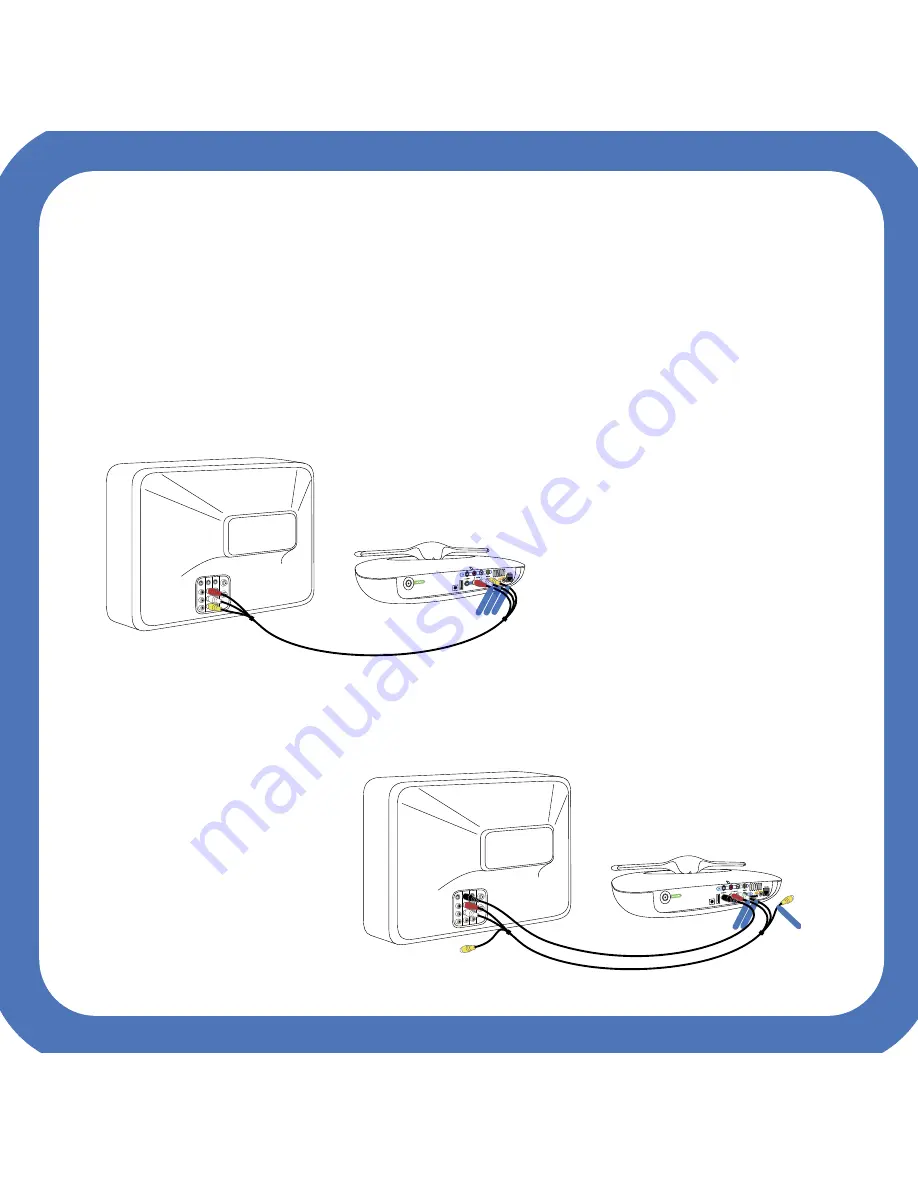
Basic Setup 1-
8
Setup 1-8
Basic Setup 1-
9
Setup 1-9
Using the S-video cable
When your entertainment system has an S-Video input, you can substitute the S-video cable for
the yellow connector of the A/V cable to achieve better quality images. However, you still need to
connect the Audio Left and Audio Right connectors of the A/V cable in order to transmit sound.
On the pages which follow, only the A/V video cable is shown.
Using the S-video and A/V cables
Using the A/V cable
������
���
�������
����� ��
����� �
����� �
�����
������
���
�������
����� ��
����� �
����� �
�����















































