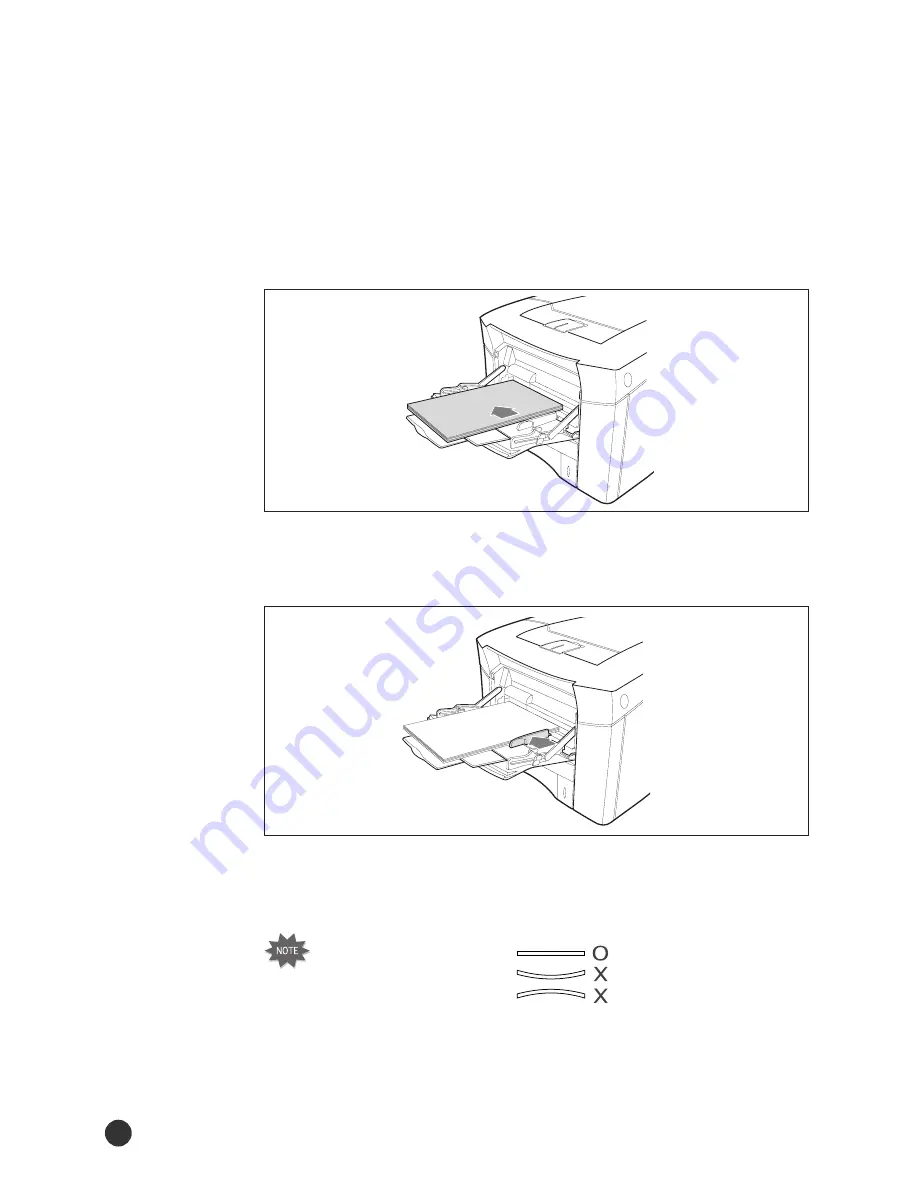
Using Your Printer
64
2. Load up to 10 envelopes in the left side of MP tray with the side-to-be
printed facing up, and the postage-end toward the printer.
Samsung
3. Adjust the guide to touch the envelope stack without bending the
envelopes.
4. Set the source item in the properties dialogue box to Manual or MP.
Samsung
Do not use an envelope
curled down side, refer to
the figure.
(Side View)
Summary of Contents for ML 7000
Page 1: ...ML 7000 Series LASER PRINTER User s Guide ...
Page 2: ...ELECTRONICS Printed in Korea P N JC68 61021A Rev 3 00 ...
Page 10: ...Getting Started Getting Started 8 ...
Page 33: ...Operation 31 Operation ...
Page 69: ...Troubleshooting 67 Troubleshooting ...
Page 88: ...Options 86 Options ...
Page 125: ...Technical Specifications 123 Technical Specifications ...






























