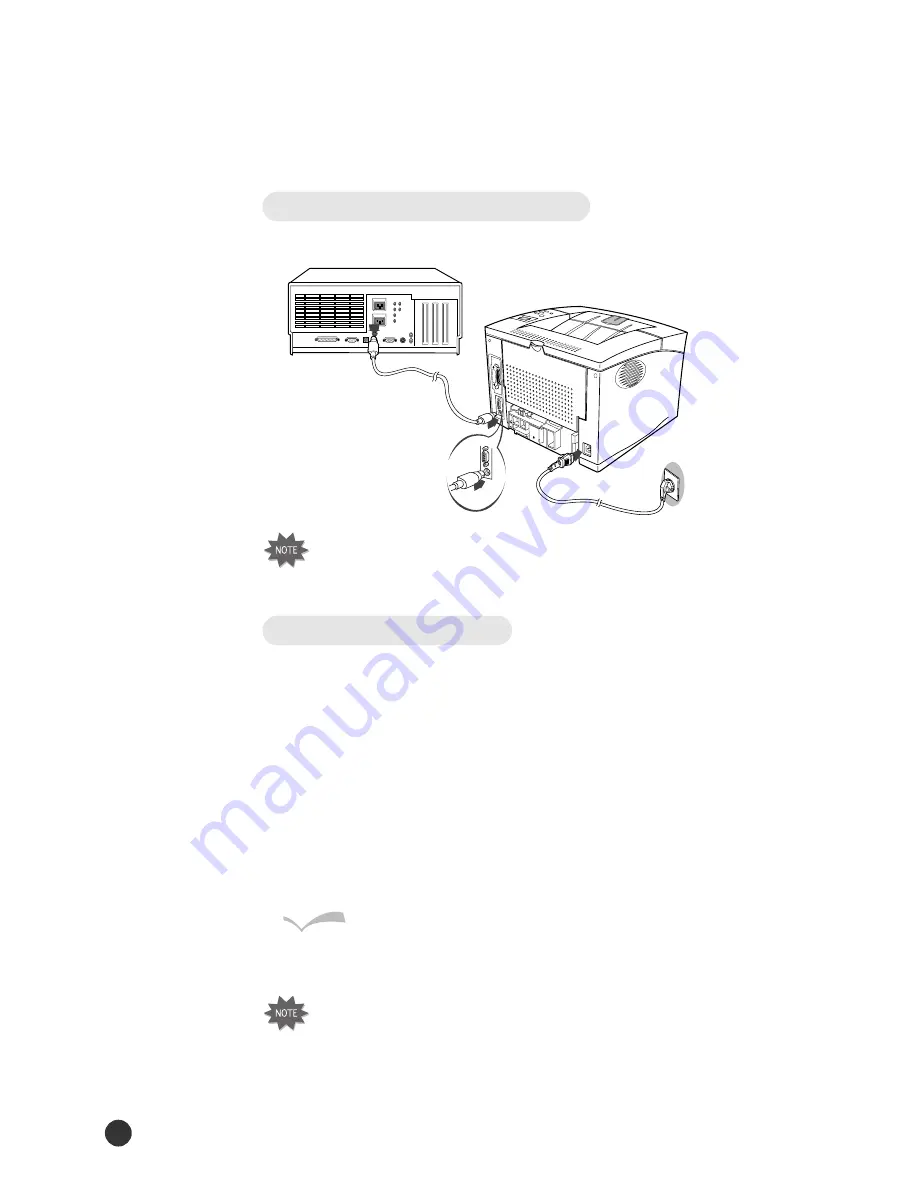
Memory and Option Cards
110
Connecting the LocalTalk Cable
Connect the printer to your macintosh using a LocalTalk cable.
Installing the PS Driver
Make sure the ÔREADYÕ message appears on the operator panel display.
1. If necessary press the power button on the macintosh computer.
2. Insert CD in a CD-ROM drive or insert the diskette in the drive.
3. Make a copy of the
PS\English\Others\Mac\ML-7000.PPD
file
ÔPrinter DescriptionsÕ
from
Extensions
folder.
5. Click on
Printer name
.
4. Click on
LaserWriter 8.x
icon. (Provided with Macintosh)
The name of your printer appears.
R
Re
es
su
ulltt
A LocalTalk cable is not included in the package items.
If you are not using LaserWriter 8.x, you canÕt proceed
the following steps.
Summary of Contents for ML 7000
Page 1: ...ML 7000 Series LASER PRINTER User s Guide ...
Page 2: ...ELECTRONICS Printed in Korea P N JC68 61021A Rev 3 00 ...
Page 10: ...Getting Started Getting Started 8 ...
Page 33: ...Operation 31 Operation ...
Page 69: ...Troubleshooting 67 Troubleshooting ...
Page 88: ...Options 86 Options ...
Page 125: ...Technical Specifications 123 Technical Specifications ...






























