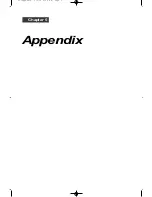4
.6
Troubleshooting
Problem
Cause and solution
A page is printed with the “PCL 5e: Insufficient Memory”
message. There is not enough memory installed to print the
page. Print the page with a lower resolution or expand the
printer memory. See “Adding printer memory” on page 3.6.
• Paper may not be loaded or aligned correctly in the paper
feeder.
• The application’s paper size and margin settings may be
incorrect.
• Make sure that you are using the correct printer driver.
Select ML-5200A as the default printer in your application.
• The printer cable specifications may be incorrect. Use an
IEEE-1284 rated cable for parallel connection and USB
v1.0-compliant cable for USB connection.
• The page layout may be too complex. Simplify the page
layout and remove any unnecessary graphics from the
document if possible. You can also lower the print
resolution to 300dpi.
• The page orientation setting may be incorrect. Change the
page orientation in the printer driver.
•The paper size loaded in the paper feeder and the software
paper size settings may not match. Insert the correct paper
into the printer or change the software paper size settings.
• The printer cable may not be connected properly. Check
the printer cable connection.
• There may be a problem with the printer driver software.
Exit Windows and reboot the computer. Turn the printer
off, on again.
• The printer cable specifications may be incorrect. Use the
printer cable supplied with the printer or replace the cable
with an IEEE-1284 rated cable.
• The wrong printer driver may be elected. Select the
correct printer driver
Insufficient memory
Printout does not match
paper size.
Half of the page is blank.
The printer prints the
wrong data, or incorrect
characters.
04-Troubleshooting 3/2/00 9:15 AM Page 8
Summary of Contents for ML-5200A
Page 1: ...LASER PRINTER User s Guide ML 5200A ...
Page 5: ...Setting up your printer Chapter 1 01 Setup 3 2 00 9 43 AM Page 2 ...
Page 25: ...Operating your printer Chapter 2 02 Operating 3 2 00 9 35 AM Page 2 ...
Page 51: ...Maintenance Chapter 3 03 Maintenance 3 2 00 9 20 AM Page 2 ...
Page 60: ...3 9 MEMO 03 Maintenance 3 2 00 9 20 AM Page 11 ...
Page 61: ...Troubleshooting Chapter 4 04 Troubleshooting 3 2 00 9 15 AM Page 2 ...
Page 73: ...Appendix Chapter 5 05 Appendix 3 2 00 9 08 AM Page 2 ...