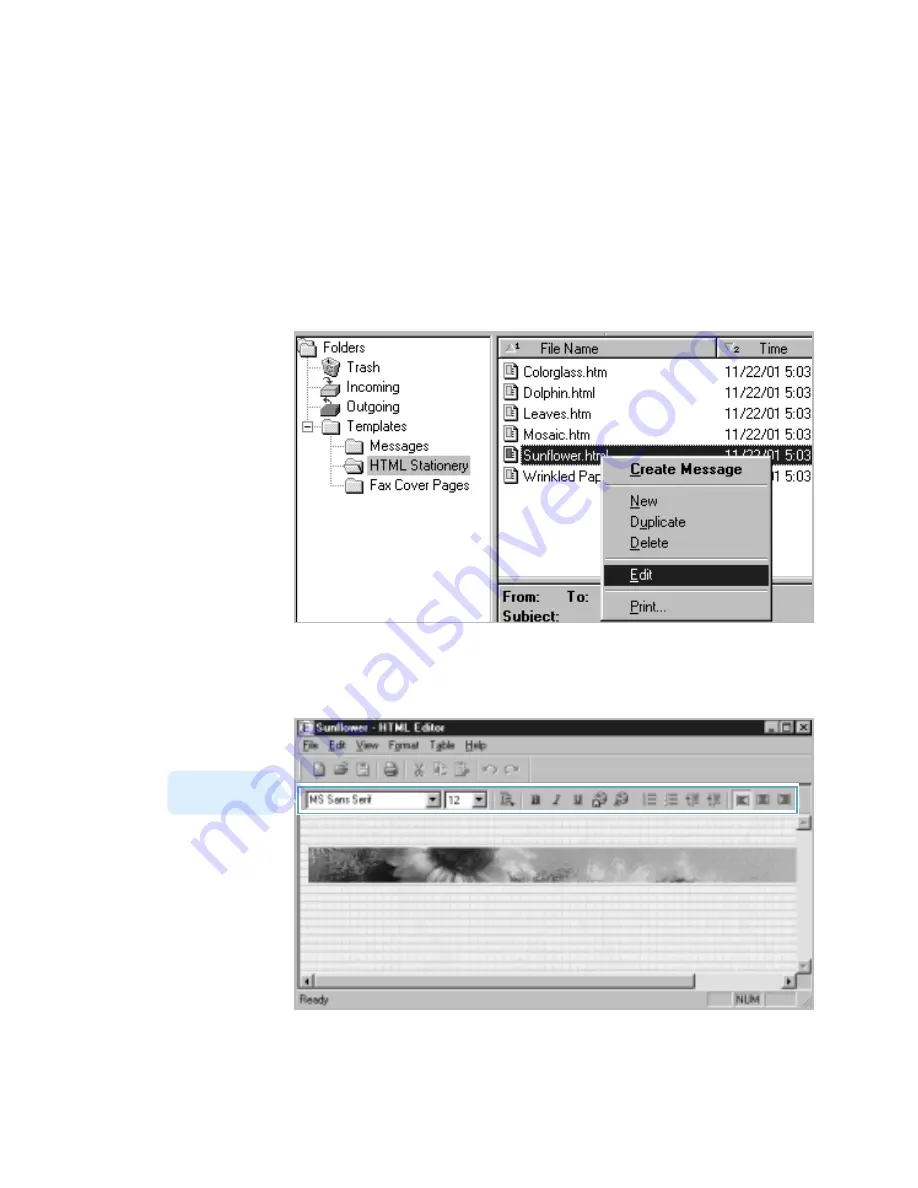
4
.20
Mailbox
Editing HTML Stationery
You can edit text, add pictures and background sound using HTML Editor.
1. In the folder tree of the Mailbox window, open the
Template
folder
and then click
HTML Stationery
.
2. Right-click on the HTML file you want to edit from the Message list on
the right, and select
Edit
from the pop-up menu.
3. The HTML Editor for the selected file opens.
Toolbar
See page 4.21.
Summary of Contents for Lazett Combo SCX-4116
Page 1: ......
Page 159: ...5 16 Using AnyPage Lite Memo Memo...
Page 160: ...chapter 6 6 Troubleshooting Index Appendix Appendix...
Page 165: ...www samsungprinter com P N JB68 00679A Rev 3 00...






























