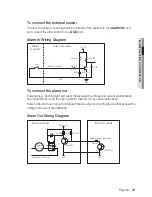44_
network connection and setup
network connection and setup
port ranGe forwarD (port mappinG) Setup
If you have installed a Broadband Router with a camera connected, you must set the port range
forwarding on the Broadband Router so that a remote PC can access the camera in it.
manual port range forwarding
1.
From the Setup menu of the Broadband
Router, select <
applications &
Gaming
> - <
port range forward
>.
For setting the port range forward for
a third-party Broadband Router, refer
to the user guide of that Broadband
Router.
2.
Select <
tcp
> and <
uDp port
>
for each connected camera to the
Broadband Router.
Each port number for the Broadband
Router should match that specified in
<
Setup
> - <
network
> - <
port
> from
the camera’s web viewer menu.
3.
When done, click [
Save Settings
].
Your settings will be saved.
M
`
Above sample instructions are based on the CISCO’s Broadband Router.
`
The settings may differ depending on the connected Broadband Router model.
For more information, refer to the user manual of the applicable router.