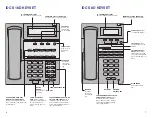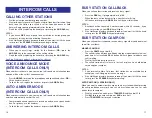33
MEET ME PAGE
•
Lift the handset.
•
Press the Meet Me Page (
MMPG
) key or dial
54
.
•
Dial the desired zone number.
•
After the attention tone, instruct the paged person to dial
56
.
•
Press
WAIT
or
TRANSFER
.
•
Remain off-hook until the person dials
56
from any phone.
•
The paged person will be automatically connected with you.
CALL PARK AND PAGE
When you have an outside call for someone who is not at his/her desk, you
can park the call prior to paging. The iDCS 500 offers two different methods:
MANUAL PARK ORBITS
•
While in conversation, press the
PARK
button.
•
Entered a desired orbit number (
0-9
), if the orbit number is busy dial
another orbit number. Display users can press
✱
to automatically place
the call in any available orbit number and see the number in the display.
•
Remember the selected orbit number.
•
Replace the handset when finished.
•
Lift the handset and make a page announcement as previously
described (example: “John Smith park two”).
To retrieve a parked call from orbit:
•
Press the
PARK
button and dial the announced orbit number (
0-9
).
•
You will be connected to the parked call.
NOTES:
1.
You must have a
PARK
button or park access code to retrieve and place
calls in park orbits.
2.
If the parked call is not retrieved within a pre-programmed period of time,
it will recall your keyset and have a slow flashing amber light. You can-
not park and page intercom calls.
3.
If the Hot Keypad feature has been turned off, you must first lift the hand-
set or press the
SPEAKER
key before you begin dialing.
AUTOMATIC PARK WITH PAGE KEY
•
While in conversation, press the
PAGE
button. The call is automatically
parked at your station.
•
Receive page tone and dial a desired page zone number.
•
Make announcement indicating your extension number or the line num-
ber. Hang up.
32
PAGING AND MESSAGING
MAKING AN INTERNAL PAGE
To make an announcement through the keyset speakers:
•
Lift the handset.
•
Press the
PAGE
key or dial
55
.
•
Dial the desired zone number
1
,
2
,
3
or
4
.
OR
Dial
0
to page all internal zones.
•
After the attention tone, make your announcement.
NOTE: If you have a dedicated page zone key, it is not necessary to press
PAGE
and dial a zone number.
MAKING AN EXTERNAL PAGE
To make an announcement through the external paging speakers:
•
Lift the handset.
•
Press the
PAGE
key or dial
55
.
•
Dial the desired zone number
5
,
6
,
7
or
8
.
OR
Dial
9
to page all external zones.
•
After the attention tone, make your announcement.
NOTE: If you have a dedicated page zone key, it is not necessary to press
PAGE
and dial a zone number.
ALL PAGE
To page all designated keysets and external speakers at the same time:
•
Lift the handset.
•
Press the
PAGE
key or dial
55
.
•
Dial
✱
or press the
ALL PAGE
key.
•
After the attention tone, make your announcement.
NOTE: The LED on the
PAGE
key will only light when an All Page is in
progress.