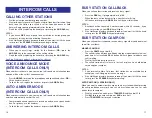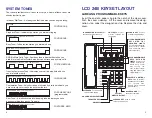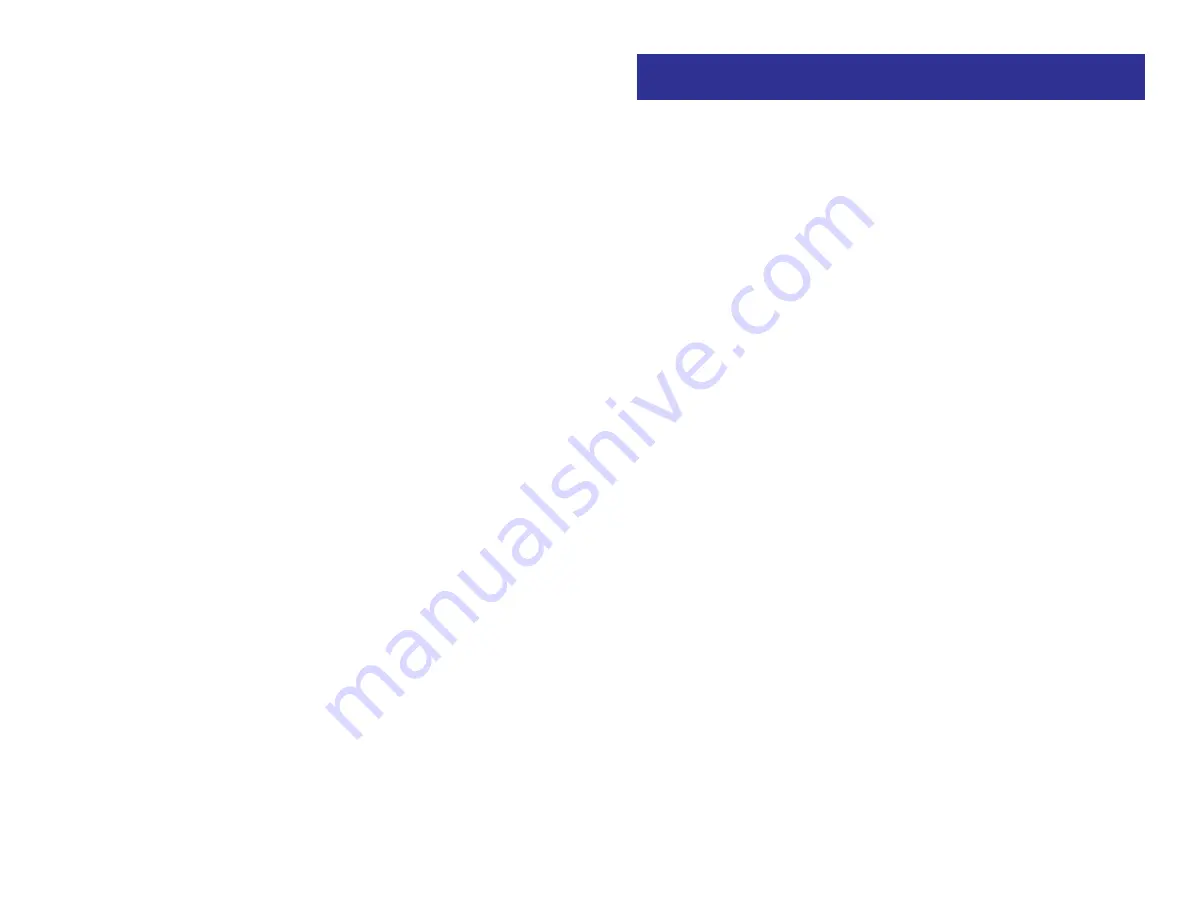
43
CUSTOMIZING YOUR KEYSET
AME BGM
This feature selects whether a station using Answer Machine Emulation will
hear their personal greeting or BGM while callers are listening to the per-
sonal greeting. A BGM source must be selected for this to work. This feature
only applies if there is a CADENCE card installed in the system and your key-
set has a programmed AME key.
•
While the handset is on-hook, press
TRANSFER
and then dial
110
.
•
Press
091
to turn on AME BGM or
090
to turn it off.
•
Press
TRANSFER
to store your selection.
AME PASSWORD
This feature allows people using the AME feature to enable password pro-
tection. This will prevent unauthorized people from listening to your mes-
sages being left. The passcode is the same as your station passcode. This
feature only applies if there is a CADENCE card installed in the system and
your keyset has a programmed AME key.
•
With the handset on-hook, press
TRANSFER
and then dial
110
.
•
Dial
101
to turn on AME PASSCODE or
100
to turn it off.
•
Press
TRANSFER
to store your selection.
AUTO CAMP-ON
[L VERSION ONLY]
This option allows intercom calls to be automatically camped on, if possible,
when a busy station is called.
•
With the handset on-hook, press
TRANSFER
and then dial
110
.
•
Press
081
to turn CAMP-ON on or
080
to turn it off.
•
Press
TRANSFER
to store your selection.
SELECT RING TONE
Each keyset user can select any one of eight ring frequencies:
•
While on-hook, press
TRANSFER
and then dial
111
.
•
Dial
1
–
8
or press the
UP
and
DOWN
keys to hear each tone.
•
When you hear the tone that you prefer, press
TRANSFER
to save it.
NOTE: Specific lines or stations may be programmed to ring with a dif-
ferent tone than what you have selected for your keyset.
OHVA REJECT
Your keyset can be programmed with an OHVA Reject (
REJECT
) key.
Pressing this key while receiving an OHVA call will disconnect the voice an-
nouncing party and return you to your original call.
IN GROUP/OUT OF GROUP
If your keyset is assigned to a station ring group, you can remove your key-
set from the group and then put it back in. While you are out of the group,
you can receive calls to your extension number but not calls to the group
number. If you have an
IN/OUT
key:
•
Press the
IN/OUT
key. It will light red when your keyset is in the group.
•
Press the
IN/OUT
key again to exit the group and turn the light off. Re-
peat as necessary.
If you do not have an
IN/OUT
key:
•
Dial the
IN/OUT
access code number ________________ plus
0
to exit
the group or
1
to enter the group.
NOTE: If the Hot Keypad feature has been turned off, you must first lift the
handset or press
SPEAKER
key.
The
IN/OUT
key can include an extender to indicate the specific group that
this key will affect. This means that if you are in multiple groups, you can de-
cide for which groups you will receive calls.
42