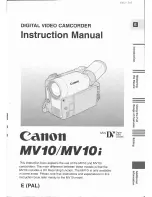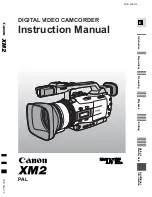101
1.
Touch the Menu (
)
Setting ( ) tab
“
USB Connect.
”
2.
Touch a desired submenu item.
3.
To exit the menu, touch the Exit ( ) or Return (
) tab.
Before connecting a USB cable, check whether the current USB mode is appropriate for the function
to be used.
Submenu items
•
Mass Storage :
Connect to a PC to transfer videos or photos.
page 129
•
PictBridge :
Connect to a PictBridge printer to print photos directly (when using the
PictBridge function).
page 115
USB Connect
You can transfer data to a PC or print photos directly by establishing the USB connection.
1.
Touch the Menu (
) tab
“
TV Connect Guide.
”
2.
Touch a desired submenu item.
• TV Connect Guide appears depending on the selected
submenu items.
• Refer to the TV Connect Guide when connect your camcorder
with other external devices.
3.
To exit the menu, touch the Exit ( ) or Return (
) tab.
TV Connect Guide
You can view the TV Connect Guide before you connect the camcorder to your TV set.
TV Connect Guide
Component
Camcorder
Y
PB
PR
R
L
TV
Audio
Signal flow
HDTV
Camcorder
Component/AV cable
Component
Composite
TV Connect Guide
Camcorder
TV
HDMI
HDMI
TV Connect Guide
Component
Camcorder
Y
P
B
P
R
R
L
TV
Audio
TV Connect Guide
Composite
Camcorder
TV
Video
R
L
Audio
85
MIN
5 / 7
PC Software
50i
Analog TV Out
TV Type
USB Connect