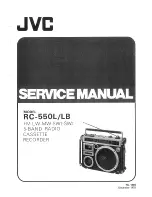Operating Instructions
12-41
Samsung Electronics
46
-
English
DVD F
unctions
Press the
OK
or
√
button.
The
Display Setup
menu is displayed again.
Press the
…
or
†
button to select
Black Level
.
5
TV Aspect
•
4:3 Letter Box
:
Select when you want to see the total 16:9 ratio
screen DVD supplies, even though you have a
TV with a 4:3 ratio screen. Black bars will appear
at the top and bottom of the screen.
•
4:3 Pan Scan
:
Select this for conventional size TVs when you
want to see the central portion of the 16:9 screen.
(Extreme left and right side of movie picture will
be cut off.)
•
16:9 Wide
:
You can view the full 16:9 picture on your
widescreen TV.
Depending on the type of television you have, you
may want to adjust the screen setting (aspect ratio).
Press the
OK
or
√
button to select the required
option.
Black Level : Off / On
NTSC Disc Output : NTSC / PAL60
DVD Out : RGB / S-Video / Video
6
Black Level
Adjusts the brightness of the screen. (
On/Off
)
NTSC Disc Output
NTSC if the screen only has one NTSC-video
entrance. If this is not the case, you can chooseto
leave
PAL60
as is.
DVD Out
•
RGB
:
Sends RGB signal from the AV JACK (SCART
terminal).
•
S-Video
:
Select this for conventional size TVs when you
want to see the central portion of the 16:9 screen.
(Extreme left and right side of movie picture will
be cut off.)
•
Video
:
You can view the full 16:9 picture on your
widescreen TV.
Display Setup
TV Aspect
: 4:3 L-Box
√
Black Level
: Off
√
NTSC Disc Output
: PAL60
√
DVD Out
: RGB
√
OK
RETURN
MENU
Summary of Contents for DVD-V5450
Page 23: ...Reference Information 14 12 Samsung Electronics Fig 14 14 Mecha Timing Chart Kaiser II ...
Page 37: ...Reference Information 14 26 Samsung Electronics MEMO ...
Page 49: ...Product Specification 2 12 Samsung Electronics MEMO ...
Page 109: ...Operating Instructions 12 60 Samsung Electronics MEMO ...
Page 237: ...Troubleshooting 5 34 Samsung Electronics MEMO ...
Page 247: ...Exploded View and Parts List 6 10 Samsung Electronics MEMO ...
Page 263: ...Block Diagram 8 2 MEMO Samsung Electronics ...
Page 265: ...PCB Diagrams 10 2 Samsung Electronics 10 1 VCR Main PCB COMPONENT SIDE ...
Page 266: ...PCB Diagrams 10 3 Samsung Electronics CONDUCTOR SIDE ...
Page 267: ...PCB Diagrams 10 4 Samsung Electronics 10 2 DVD Main PCB COMPONENT SIDE ...
Page 268: ...PCB Diagrams 10 5 Samsung Electronics CONDUCTOR SIDE ...
Page 270: ...9 1 9 Wiring Diagram Samsung Electronics ...
Page 271: ...Wiring Diagram 9 2 MEMO Samsung Electronics ...