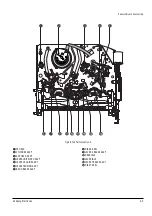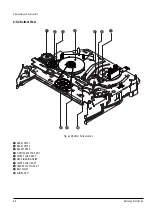Operating Instructions
12-55
Samsung Electronics
60
-
English
DVD F
unctions
Program Play &
Random Play
Press the
MODE
button.
Press the
œ
or
√
button to select
PROGRAM
.
Press the
OK
button.
1
Press the
…
/
†
/
œ
/
√
buttons to select the first
track to add to the program.
Press the
OK
button.
The selection numbers are displayed in the
Program Order
box.
2
Program Play (CD/MP3/WMA)
Press the
√
ll
button.
The disc will be played in programmed order.
3
Press the
MODE
button.
Press the
œ
or
√
button to select
RANDOM
.
Press the
OK
button.
The disc will be played in random order.
• Depending on the disc, the Program and
Random Play functions may not work.
• To resume normal play, press the
CLEAR
button.
• This unit can support a maximum of 99
programmed order.
1
Random Play (CD/MP3/WMA)
05 06 07 08
09 10 11 12
13 14 15 16
- - - - - - - -
- - - - - - - -
- - - - - - - -
- - - - - - - -
- - - - - - - -
01 02 03 04
OK
RETURN
PROGRAM
RANDOM
OK
RETURN
PROGRAM
RANDOM
PROGRAM 01
ROOT
Program Order
RETURN
CLEAR
Summary of Contents for DVD-V5450
Page 23: ...Reference Information 14 12 Samsung Electronics Fig 14 14 Mecha Timing Chart Kaiser II ...
Page 37: ...Reference Information 14 26 Samsung Electronics MEMO ...
Page 49: ...Product Specification 2 12 Samsung Electronics MEMO ...
Page 109: ...Operating Instructions 12 60 Samsung Electronics MEMO ...
Page 237: ...Troubleshooting 5 34 Samsung Electronics MEMO ...
Page 247: ...Exploded View and Parts List 6 10 Samsung Electronics MEMO ...
Page 263: ...Block Diagram 8 2 MEMO Samsung Electronics ...
Page 265: ...PCB Diagrams 10 2 Samsung Electronics 10 1 VCR Main PCB COMPONENT SIDE ...
Page 266: ...PCB Diagrams 10 3 Samsung Electronics CONDUCTOR SIDE ...
Page 267: ...PCB Diagrams 10 4 Samsung Electronics 10 2 DVD Main PCB COMPONENT SIDE ...
Page 268: ...PCB Diagrams 10 5 Samsung Electronics CONDUCTOR SIDE ...
Page 270: ...9 1 9 Wiring Diagram Samsung Electronics ...
Page 271: ...Wiring Diagram 9 2 MEMO Samsung Electronics ...