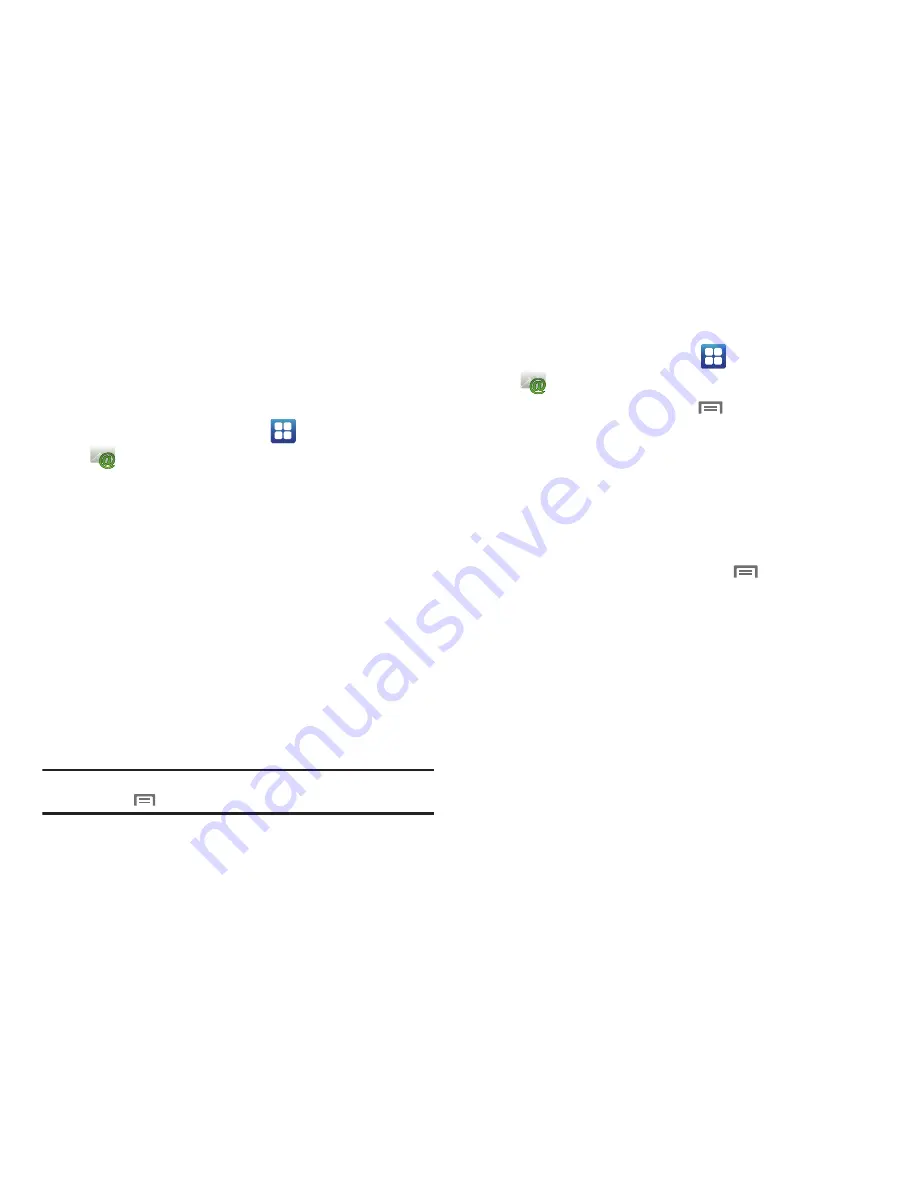
Messaging 66
Use Email to view and manage all your email accounts in one
application.
Configuring Email Accounts
1.
From the Home screen, select
Applications
➔
.
2.
Touch
Add Account
, then choose a provider, or touch
Other
to set up another account.
3.
Touch the
Username
field to enter your email username.
4.
Touch the
Password
field or touch
Next
to enter your
password, then touch
Next
to continue set-up.
5.
Complete set-up by following the prompts to configure
account options. Available options vary, depending on the
provider.
If the account includes synchronization of contacts and
calendars, you can choose whether to synchronize these
features with your phone.
Note:
To configure email account settings at any time, select the account,
then touch
Menu
➔
Account settings.
Composing and Sending Email
1.
From the Home screen, select
Applications
➔
.
2.
Touch an account, then touch
Menu
➔
Compose
.
3.
Touch the
To
field to enter recipients. As you enter names
or numbers, matching contacts display. Touch a contact to
add it to the field.
4.
Touch the
Subject
field, or touch
Next
, to enter a subject.
5.
Touch the text field, or touch
Next
, to enter the email text.
6.
While composing a message, touch
Menu
for these
options:
• Send
: Send the message.
• Display Cc/Bcc
: Create Cc (copy) and Bcc (blind copy) fields in the
message. After creating the field, touch to enter recipients.
• Add attachment
: Add a file to the message.
• Change priority
: Set the priority of the message.
• Discard
: Delete the message without sending.
7.
Touch
Send
to send the message.
Summary of Contents for Continuum SCH-I400
Page 1: ...USER MANUAL ...






























