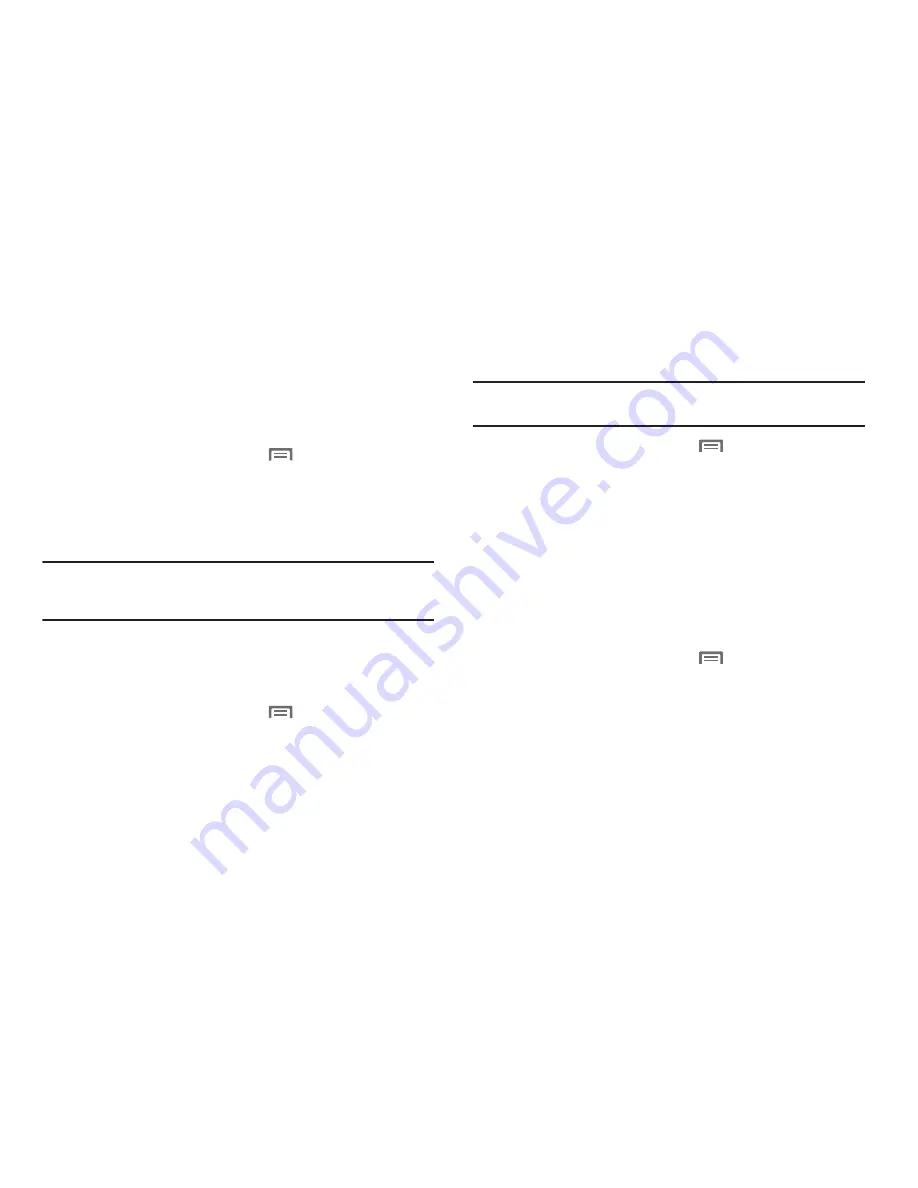
Settings 130
Sound & display
Sound settings
Phone vibrate
When enabled, your phone vibrates to alert you to incoming calls,
as well as playing the call ringtone.
1.
From the Home screen, touch
Menu
➔
Settings
➔
Sound & display
.
2.
Touch
Phone vibrate
to enable or disable vibrate mode.
When enabled, a check mark appears in the check box.
Note:
The Phone vibrate setting is independent of other call sounds settings.
For example, if you have Silent mode enabled with Phone vibrate, your
phone won’t play a ringtone, but will vibrate for an incoming call.
Silent mode
Temporarily silence all the sounds your phone makes except for
media playback and alarms.
1.
From the Home screen, touch
Menu
➔
Settings
➔
Sound & display
.
2.
Touch
Silent mode
to enable or disable silent mode. When
enabled, a check mark appears in the check box.
Ringer volume
Set the volume level for incoming call and notification ringtones.
Note:
You can also set
Ringer volume
from the Home screen by pressing the
Volume Key
.
1.
From the Home screen, touch
Menu
➔
Settings
➔
Sound & display
➔
Ringer volume
.
2.
Touch and drag the slider to set
Incoming call volume
.
3.
Touch and drag the slider to set
Notification volume
.
4.
Touch
OK
to save your setting.
System volume
Choose the master volume level for touch feedback and the
power on/off sounds.
1.
From the Home screen, touch
Menu
➔
Settings
➔
Sound & display
➔
System volume
.
2.
Touch and drag the slider to set the volume level.
3.
Touch
OK
to save your setting.
Summary of Contents for Continuum SCH-I400
Page 1: ...USER MANUAL ...






























