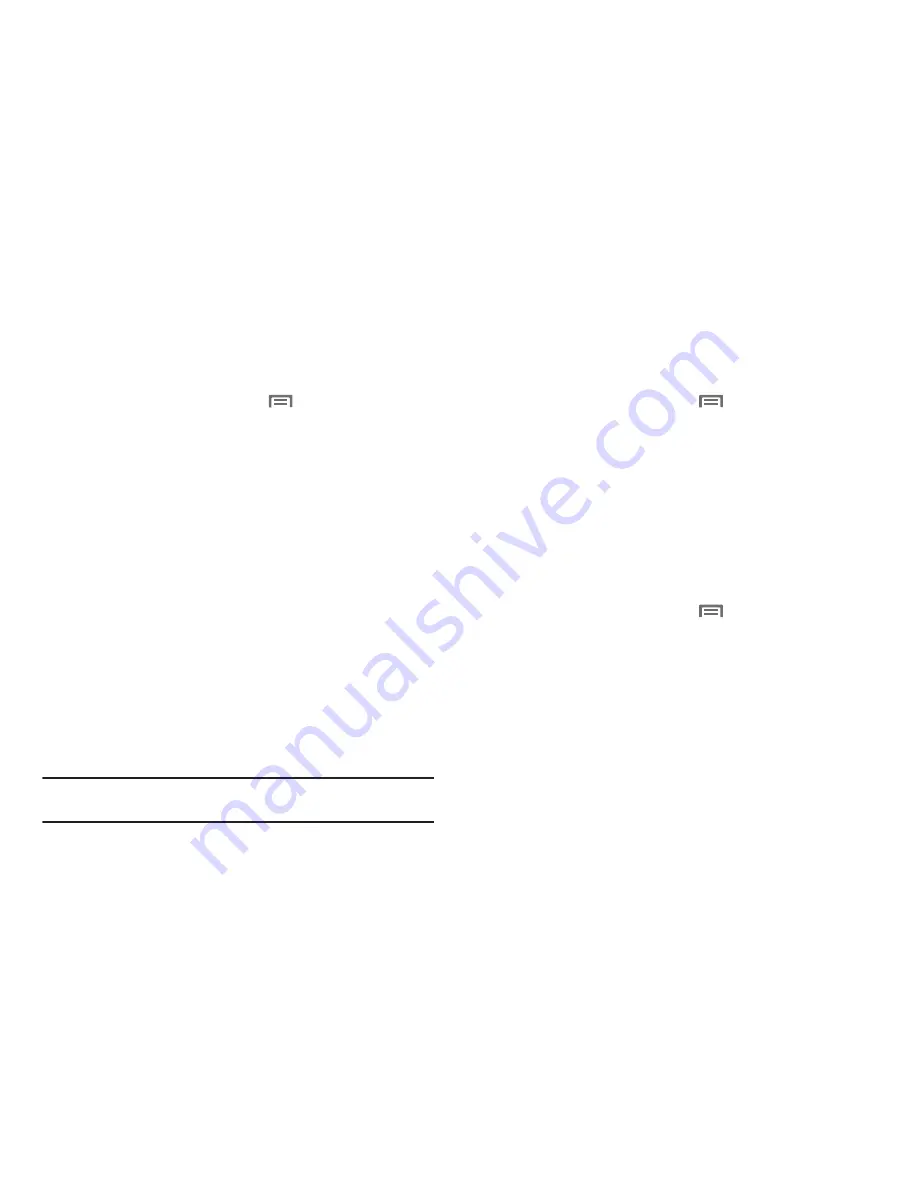
Settings 124
Configuring Mobile Hotspot Manually
Manual Mobile Hotspot configuration allows you to customize
settings for your hotspot.
1.
From the Home screen, touch
Menu
➔
Settings
➔
Wireless & networks
➔
Mobile hotspot settings
.
2.
Mobile Hotspot must be turned on for configuration. Touch
the check box to the right of
Mobile Hotspot
to turn on the
service.
3.
Touch
Configure
.
4.
At the prompt, touch
Manual
to continue. On the set-up
screen, configure these settings:
• Network name (SSID)
: The default name for your device is
displayed. Touch to enter a new name for your hotspot, if desired.
• Broadcast SSID
: Touch to enable or disable broadcast of your
hotspot’s SSID for other devices to detect.
• Security
: Choose a security level for your hotspot, from WEP, WPA
Personal, or WPA2 Personal, or None.
• Key (Passphrase)
: If you choose WEP, WPA Personal or WPA2
Personal security, enter a key to use when authenticating users.
• Broadcast Channel
: Choose a channel to transmit your hotspot’s
signal.
5.
Touch
Done
to complete set-up.
Tip:
By default, your phone’s Mobile hotspot password is your phone number.
To change the password, touch Password, then enter a new password.
Configuring Mobile Hotspot Automatically
Automatic Mobile Hotspot configuration creates a default SSID
(network name) and Key for your hotspot.
1.
From the Home screen, touch
Menu
➔
Settings
➔
Wireless & networks
➔
Mobile hotspot settings
.
2.
Mobile Hotspot must be turned on for automatic
configuration. Touch the check box to the right of
Mobile
Hotspot
to turn on the service.
3.
Touch
Configure
. At the prompt, touch
Automatic
to
continue.
Battery Management
1.
From the Home screen, touch
Menu
➔
Settings
➔
Wireless & networks
➔
Mobile hotspot settings
.
2.
Touch
Battery Management
.
3.
At the prompt “
Turn Mobile Hotspot off if there is no activity in
”
choose a time period.
Summary of Contents for Continuum SCH-I400
Page 1: ...USER MANUAL ...






























