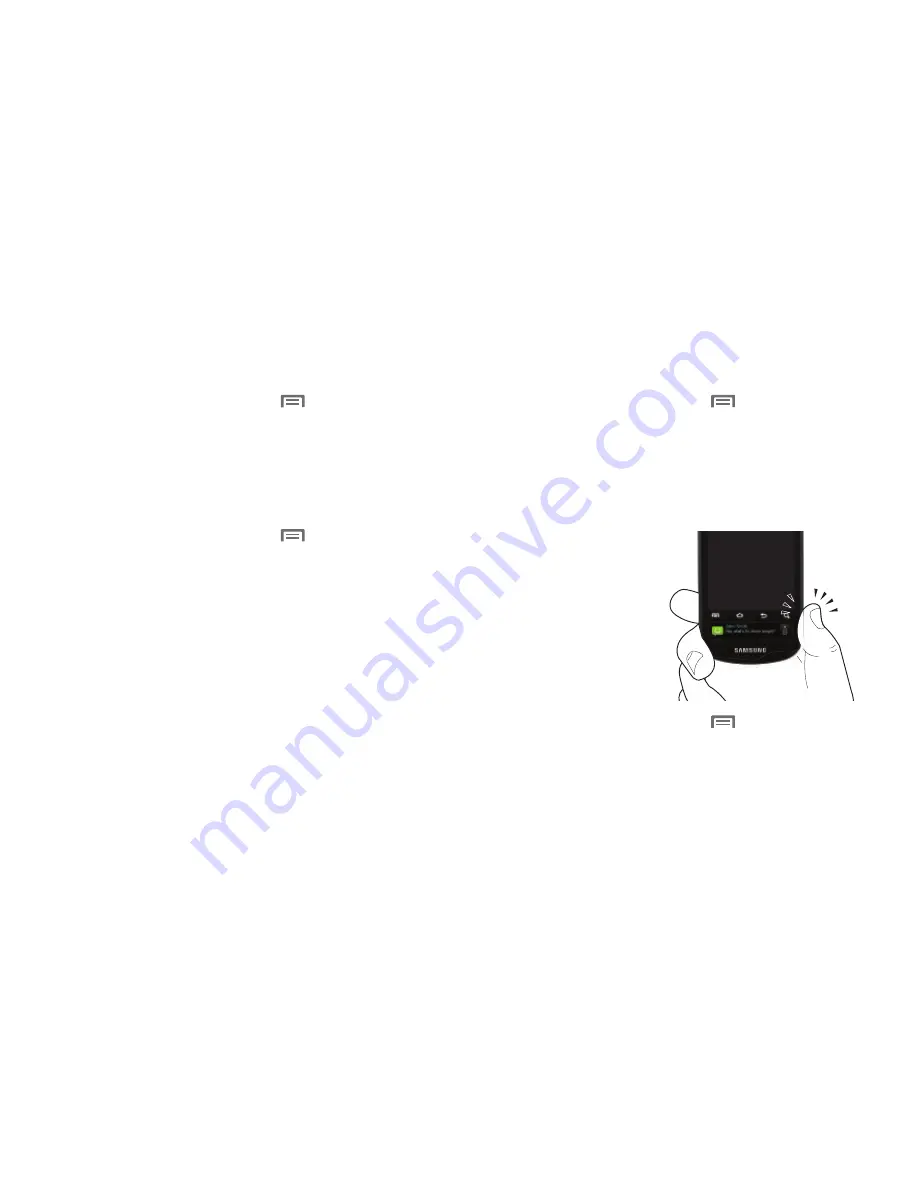
133
Screen timeout
Set the length of delay between the last key press or screen
touch and the automatic screen timeout (dim and lock).
1.
From the Home screen, touch
Menu
➔
Settings
➔
Sound & display
➔
Screen timeout
.
2.
Touch a setting to select it.
Unlock screen
Choose the unlock screen for unlocking your phone.
1.
From the Home screen, touch
Menu
➔
Settings
➔
Sound & display
➔
Unlock screen
.
2.
Touch an option to select it:
• Glass unlock
: Slide your finger across the screen to unlock.
• Puzzle unlock
: Touch and drag a puzzle piece into place to unlock.
Power saving mode
When enabled, your phone will automatically analyze the screen
and adjust the brightness to conserve battery power.
1.
From the Home screen, touch
Menu
➔
Settings
➔
Sound & display
.
2.
Touch
Power saving mode
to enable or disable the mode.
When enabled, a check appears in the check box.
Activate Grip sensor
When activated, the Grip
sensor will allow the
Ticker Display to display
when you grip the sides of
the phone at the bottom
near the Ticker Display.
1.
From the Home screen, touch
Menu
➔
Settings
➔
Sound & display
.
2.
Touch
Activate Grip sensor
to activate or deactivate the
sensor.
Summary of Contents for Continuum SCH-I400
Page 1: ...USER MANUAL ...






























