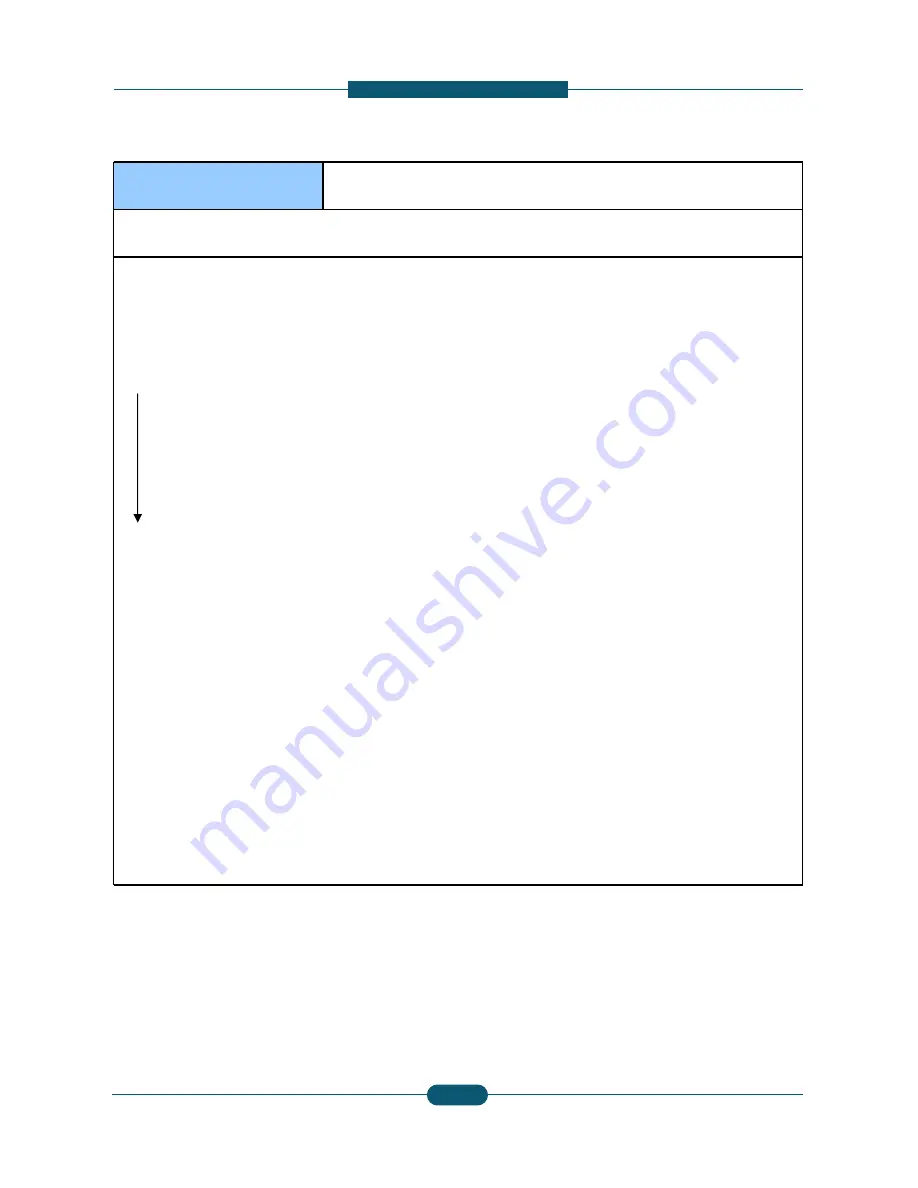
4. Troubleshooting
4-27
SAMSUNG ELECTRONICS
Service Manual
CLX-FIN40S/CLX-FIN40L
●
Code :
H2-3005
●
Error message :
Paper jam inside of booklet maker
●
Symptom :
At warm up, the paper is detected in the booklet maker compiler.
●
Troubleshooting method :
Check if there is any paper on the booklet-maker compile area. Remove it if there is.
If the error still occurs, check the followings.
Is the booklet maker compile present sensor working? (Perform diagnostic routine 116-5570)
YES / NO
Î
1. Check if the sensor actuator is out-of-place.
2. Check if the connector of the sensor is disconnected.
3. Check if the connector J6 on the booklet maker main board is disconnected.
4. Check the harness continuity and replace it if required.
5. Replace the booklet maker compile present sensor .
6. Replace the booklet maker main control board.
Power off then on.































