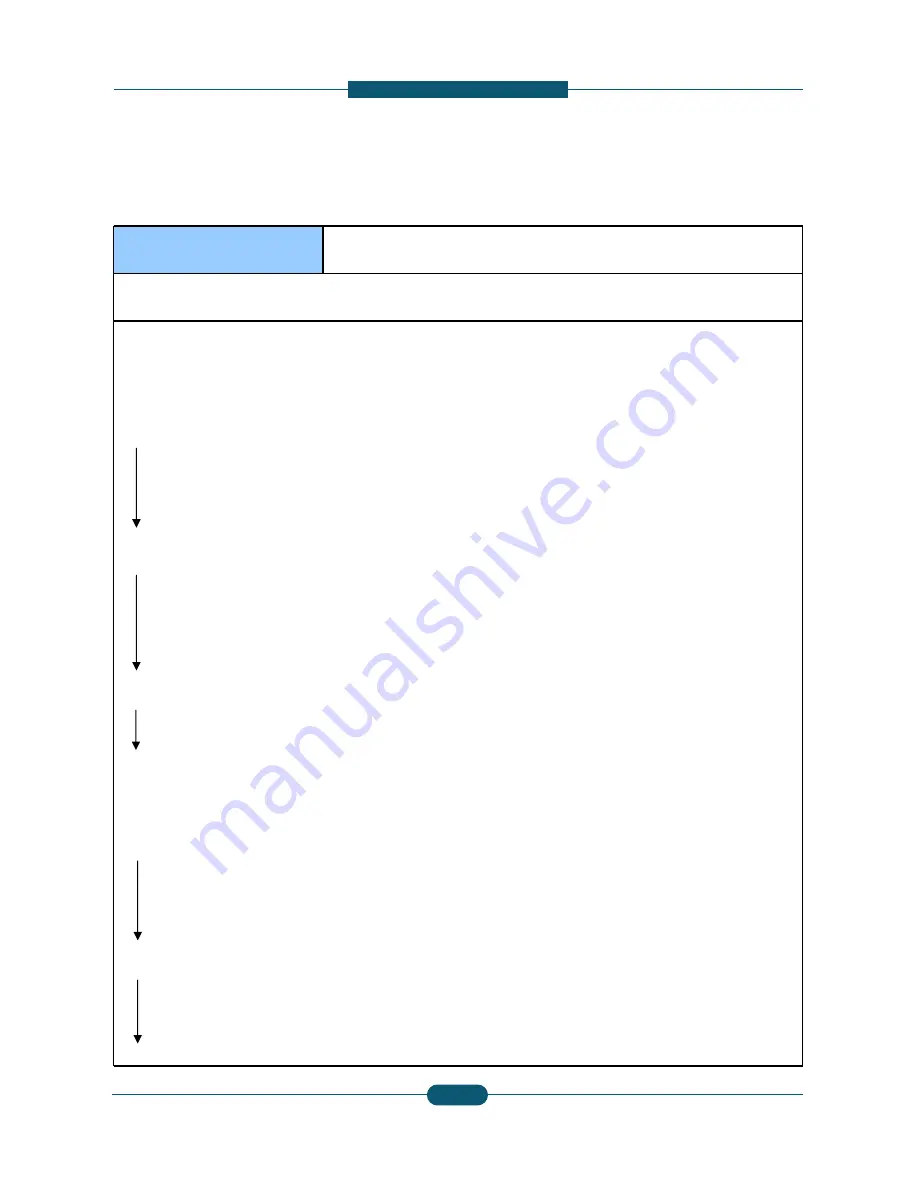
4. Troubleshooting
4-3
SAMSUNG ELECTRONICS
Service Manual
CLX-FIN40S/CLX-FIN40L
●
Code :
H2-2001
●
Error message :
Paper jam at exit of finisher bridge
●
Symptom :
Sheet not reaching finisher entrance section
●
Troubleshooting method :
Check if there is any paper on the finisher, bridge and IOT paper path. Remove it if there is.
If the error still occurs, check the followings.
Is the finisher input sensor working? (Perform diagnostic routine 116-5030)
YES / NO
Î
1. Check if the connector of finisher input sensor disconnected.
2. Check if the connector P9 on the finisher main board is disconnected.
3. Check the harness continuity and replace it if required.
4. Replace the finisher input sensor.
5. Replace the finisher main control board.
Is the bridge feed motor working? (Perform diagnostic routine 116-0040)
YES / NO
Î
1. Check if the connector of bridge interface is disconnected.
2. Check if the connector P10 on the finisher main board is disconnected.
3. Check the harness continuity and replace it if required.
4. Replace the bridge feed motor.
5. Replace the bridge board.
6. Replace the finisher main board.
Are the bridge rollers rotating? (Perform diagnostic routine 116-0040)
YES / NO
Î
1. Check if the idle rollers on bridge covers are assembled correctly.
2. Check if the one-way clutch bearings are assembled correctly.
3. Check if the timing belts are assembled correctly.
Check if the bridge open cover is closed correctly.
Î
Close the bridge open cover close correctly.
Check if there is any object on bridge paper path.
Î
Remove it if there is.
For a booklet finisher, check the followings:
Is the booklet maker input sensor working? (Perform diagnostic routine 116-5550)
YES / NO
Î
1. Check if the sensor actuator is out-of-place.
2. Check if the connector of the booklet input sensor is disconnected.
3. Check if the connector J5 on the booklet maker main board is disconnected.
4. Check the harness continuity and replace it if required.
5. Replace the booklet input sensor.
6. Replace the booklet maker main control board.
Is the booklet maker feed motor working? (Perform diagnostic routine 116-0270)
YES / NO
Î
1. Check if the connector of motor is disconnected.
2. Check if the connector J2 on the control board is disconnected.
3. Check the harness continuity and replace it if required.
4. Replace the feed motor.
5. Replace the booklet maker control board.
Check if there is any object on Booklet-Maker paper path.
Î
Remove it if there is.
4.2 Troubleshooting for error code






























