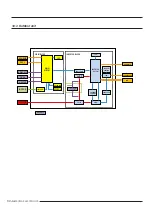100
SAMSUNG ELECTRONICS
Tepid damp cloth
Soft brush
Cleaning the outside of the indoor unit
1
Turn off the air conditioner and wait until the fan
stops.
2
Disconnect the power supply.
3
Use a soft brush or tepid damp cloth to clean the
exterior.
WARNING
• Do not clean the appliance by spraying water
directly onto it. Water entering the unit may
result in electric shock or
that could cause
death, serious injury, or property damage:
CAUTION
• Do not use an alkaline detergent to clean the indoor
unit display.
• Do not use sulphuric acid, hydrochloric acid, or
organic solvents such as paint thinner, kerosene,
acetone, benzene, or alcohol to clean the unit
surfaces.
Cleaning the heat exchanger on the
outdoor unit
1
Turn off the air conditioner and wait until the fan
stops.
2
Disconnect the power supply.
3
Spray water on the heat exchanger to remove dust
and other debris.
CAUTION
• Do not use sulphuric acid, hydrochloric acid, or
organic solvents such as paint thinner,
kerosene, acetone, benzene, or alcohol to clean
the unit surfaces.
• If you need to inspect or clean the inside of the
heat exchanger on the outdoor unit, contact a
local service centre for help.
Summary of Contents for AR07TXCAAWKNEU
Page 49: ...49 SAMSUNG ELECTRONICS 5 2 ASSY KIT CODE DB92 04839Q ...
Page 50: ...50 SAMSUNG ELECTRONICS 5 3 ASSY KIT CODE DB92 04839Q ...
Page 59: ...59 SAMSUNG ELECTRONICS 6 Wiring Diagram 6 1 Indoor Unit CODE DB68 08680A 01 ...
Page 61: ...61 SAMSUNG ELECTRONICS 7 PCB Diagram 7 1 Indoor Main PCB DB92 04839A ...
Page 62: ...62 SAMSUNG ELECTRONICS 7 2 Outdoor PCB DB92 04837A ...
Page 63: ...63 SAMSUNG ELECTRONICS ...
Page 67: ...67 SAMSUNG ELECTRONICS 8 5 DISPLAY PCB DB92 04833B ...