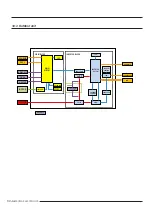88
SAMSUNG ELECTRONICS
9-2-16 When the remote control is not receiving
1. Checklist :
1) Check if the connector was normally assembled.
2) Check the battery in remote control
3) All the lights out and check again : Change electronic typed to a fluorescent light
4) Put the set in operation and check the voltage of display PBA
5) Replace the display PBA
2. Troubleshooting procedure
Have the battery in remote control?
YES
YES
If the connector was normally assemble?
Check the connector to normally assemble.
NO
NO
Insert the battery in remote control.
All the lights out ?
NO
YES
Re-check the connector
NO
Exchange the display PBA
Summary of Contents for AR07TXCAAWKNEU
Page 49: ...49 SAMSUNG ELECTRONICS 5 2 ASSY KIT CODE DB92 04839Q ...
Page 50: ...50 SAMSUNG ELECTRONICS 5 3 ASSY KIT CODE DB92 04839Q ...
Page 59: ...59 SAMSUNG ELECTRONICS 6 Wiring Diagram 6 1 Indoor Unit CODE DB68 08680A 01 ...
Page 61: ...61 SAMSUNG ELECTRONICS 7 PCB Diagram 7 1 Indoor Main PCB DB92 04839A ...
Page 62: ...62 SAMSUNG ELECTRONICS 7 2 Outdoor PCB DB92 04837A ...
Page 63: ...63 SAMSUNG ELECTRONICS ...
Page 67: ...67 SAMSUNG ELECTRONICS 8 5 DISPLAY PCB DB92 04833B ...