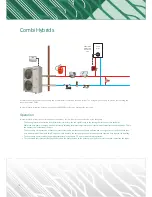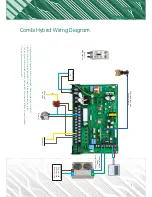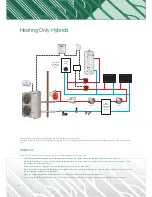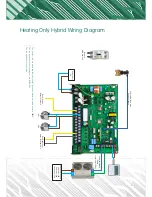30
Starting the unit in heating mode
If you press the power button in the top left of the controller, AU will appear. This means that the system is now in automatic mode and is using the external
run signal.
To send a run signal for heating, turn up the room stats, the circulation pump should start immediately and the symbol of a house with a circle around it will
appear. The compressor will start after 3 minutes
After the compressor starts the pipework will begin to heat up and you will be able to check the flow temperature by using the Samsung controller. Press the
oval view button, by doing so you will see 4 different sensor temperatures;
The house symbol is the temperature at the Samsung controller, however this is not used.
The house with the circle around it is the flow water temperature at the heat pump.
The pine tree is the temperature outside at the back of the heat pump.
The tap symbol is the hot water temperature inside the cylinder.
The flow temperature that is shown by the house within a circle will increase over time and in turn this will start to heat up the heating circuits. You can check
this by feeling the radiators or checking the temperature of the underfloor heating loops.
If the compressor doesn’t start after 5 minutes then you will need to check a few things;
If the fluid running through the heat pump is below 10°C then the compressor will not fire up.
By pressing the oval view button you will be able to see the 4 sensors, press the oval view until the house within a circle appears, this is the temperature of
the water. If this is below 10°C then the unit will not start up, however, the circulation pump will still run.
To warm up the water within the system you will need to run the system in hot water mode. To do this, enter test mode and warm up the cylinder by
turning on the immersion heater. After the cylinder has been heated up, manually open the hot water valve to circulate the heated fluid from the cylinder.