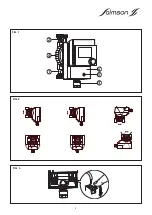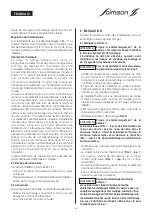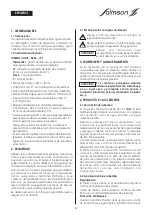16
WARNING ! Risk of scalding !
Depending on the temperature of the flow
medium and system pressure, hot flow medium may
be present in liquid or gas form when removing the
pump and can shoot out under high pressure.
- Before dismantling the pump, close the shut-off
devices in front of and behind the pump.Allow the
pump to cool first.
ENGLISH
INCIDENT
8.1 DISPLAY
00.00
E 36
E 38
(No Display)
8.2 PUMP DOES
NOT START
8.3 PUMP MAKES
NOISES
CAUSE
a) No time set :
Extended power failure
(> 3 hrs) :
b) Electrical fault, module
faulty :
c) Temperature sensor
faulty :
d) Power supply
interrupted :
a) Interruption in power
supply, short circuit :
b) Fuses faulty :
c) Timer set ?
d) Foreign body in the
impeller :
e) Motor is blocked, e.g. by
deposits from the water
circuit :
a) Motor grinds, e.g. by
deposits from the water
circuit :
b) Dry running, not enough
water :
REMÈDIES
a) Set time.
b) Replace motor.
c) Replace motor.
d) Check mains connection.
a) Check mains voltage (observe information on type plate).
b) Check electric fuses.
c) Check settings.
d) Remove the motor and clean the impeller.
e) - Disconnect the electrical connection,
- Loosen the union nut (
FIG. 1 - item 4
),
remove the motor and impeller and restore the smooth
running of the impeller by turning and flushing out the dirt.
a) Remedy: See under ”Motor blocked”.
b) Check shut-off devices, must be completely open.
8. OPERATING TROUBLE
Switch the circulator OFF before doing any work
on it
.
REMARK :
When operating this pump in an industrial environment, or in the direct vicinity of radio transmitting
devices, additional display symbols may sometimes appear in the frequency range 146 MHz to 179 MHz.
This does not affect the operating state and mode of operation.
Spare parts
- Spare parts can be ordered via local specialists and/or the SALMSON customer service center. To
prevent queries and incorrect order be sure to provide all of the information on the type plate with
each order.
Summary of Contents for THERMO'CLOCK
Page 2: ...2...
Page 3: ...3...
Page 4: ...4 3 5 6 1 4 2 FIG 1 FIG 2 FIG 3...
Page 29: ...29 NOTES...
Page 30: ...30 NOTES...
Page 31: ...31 NOTES...