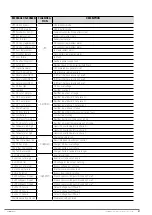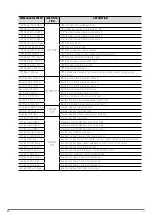55
Datalogger
Home
Back
Event Description
UPS Powered Up
Alarms Ack pending
Rec Low Battery
Alarms Ack pending
Maintenance Byp Closed
9/09/2020 9:52:05
8/09/2020 12:26:35
9/09/2020 9:52:05
8/09/2020 12:26:31
9/09/2020 12:26:31
Date - Time
Id
Event
Page
422
421
420
422
419
418
20
500
100
"Log" submenu:
The log events are shown in reverse chronological order (from
top to bottom). So, when accessing this submenu, the most re-
cent alarm will always appear first.
•
The recorder has a storage capacity of 500 logs.
•
5 logs are displayed per page, and you will have to scroll (up
and/or down) through a maximum of 100 pages of logs. The
navigation arrows, the log no. shown above and the page are
on the right-hand side of the screen.
•
The information for each event consists of:
Event Number (ID, from 1 to 500).
Description of the Event.
Date and Time (DD:MM:YYYY, HH:MM).
(In monitoring software, measurements and statuses for
each event are also captured).
•
The events that are displayed are:
Unit alarms (see 7.11).
System events (see 7.12).
•
Both the appearance of an alarm/event is shown, as well as
its disappearance, with the following text colour code:
Orange
text: warning alarm log.
Red
text: serious alarm log (stop or lock).
Black
text: system event log (not an alarm)
Grey
text: any of the previous event types (alarm or
event) disappears.
Tab. 5.
Screens and contents of the Alarms menu on the
control panel.
See sections
for detailed information on all possible event messages and
their descriptions.
SLC CUBE4
- UNINTERRUPTIBLE POWER SUPPLY SYSTEM
-
USER MANUAL