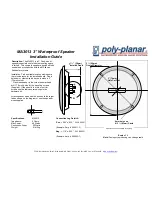UAIS DEBEG 3400, Electronics Unit
ED3047G142 / 08 (2004-06)
Technical Manual
6 Repair/Maintenance
6.6 Exchange of Parts and Testing
t_ue_e07.fm / 21.06.04
65
6.6.2
Housing Fan (newer Versions only)
1.
Open the housing of the Electronics Unit as described in Section 6.4.
2.
The fan is mounted by means of four screws. To unmount the fan, remove the screws. To fix the
new fan, proceed in reverse order. Pay attention to the air flow!
3.
Check the correct functioning of the fan and close the housing.
6.6.3
Internal Fan
For Ser. No. 0019230001 to 0019233000 the old fan should be exchanged in all cases. For all other Ser.
No. the fan must be replaced only if it is defective. Units with a replaced fan must be marked by a label.
1.
Open the housing of the Electronics Unit as described in Section 6.4.
2.
If necessary, remove the electronics module as described in Section 6.6.1.
3.
Remove the screws
shown in the figure
below and cut the seal
label.. Then remove the
upper pcb vertically.
z_ue
_039
.jpg
air flow
fan
z_ue
_032
.jpg
Seal
Summary of Contents for UAIS1900
Page 1: ...SAILOR UAIS1900 Universal AIS Transponder Technical Manual ...
Page 107: ......
Page 108: ......