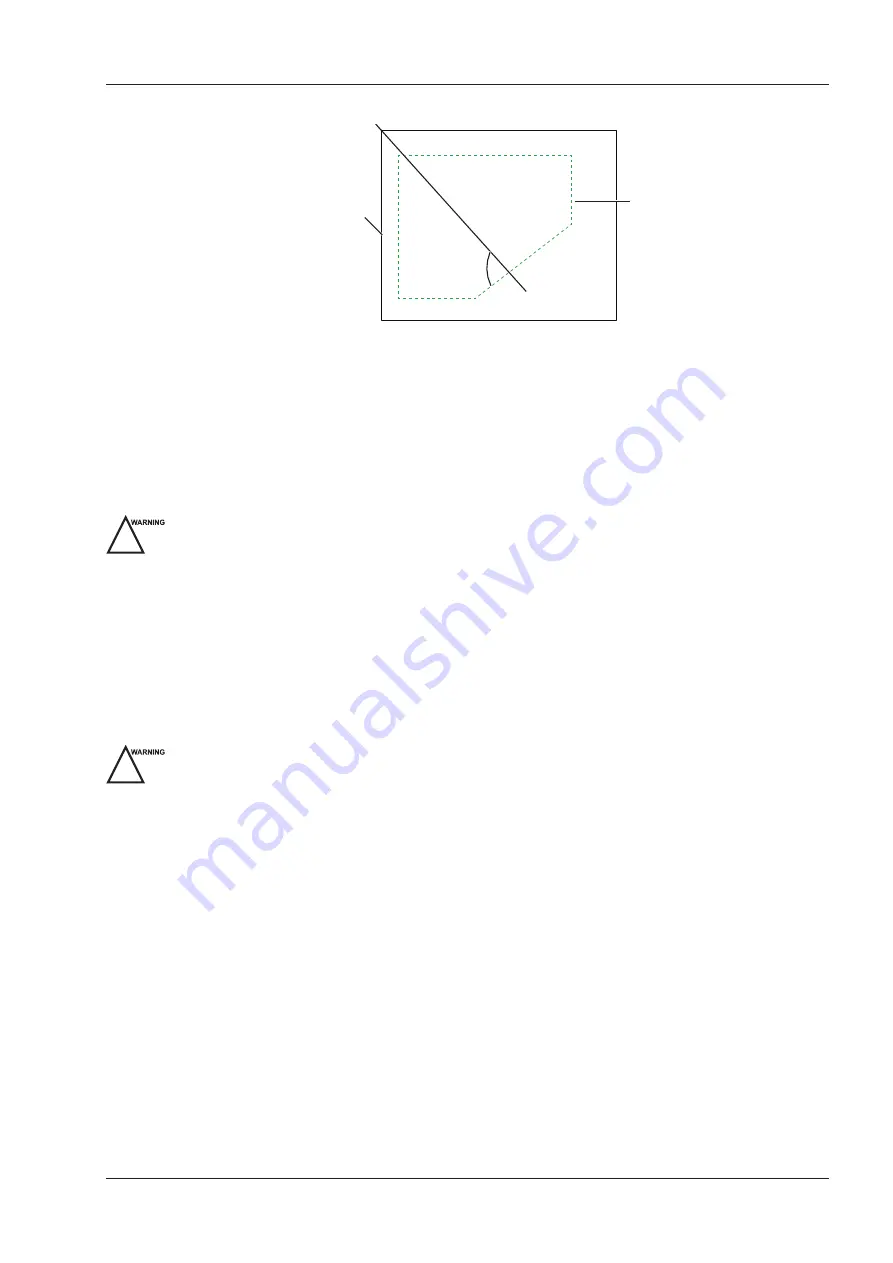
13 Probes and Biopsy
Basic User Manual 125
a
Biopsy Needle
Biopsy Enhanced
Region Line
Ultrasound Image
−
You can select the menu item of
Steer Angle
, and rotate the
Menu
key or select the ← or → key to adjust
the angle of the biopsy enhanced region line. The more closely to 90° of angle a, the stronger brightness of
the biopsy needle.
−
You can select the menu item of
Dual Live
, and rotate the
Menu
key or select the ← or → key to activate
the dual-split display for better observation.
6. Gently remove the probe from the patient after completing the biopsy.
13�2�6
Cleaning the Biopsy Bracket
!
●
Clean the biopsy bracket after each use.
●
Wear sterile medical gloves and protective goggles during cleaning.
Perform the following steps.
1. Disconnect the probe from the ultrasound system, and remove the biopsy bracket and biopsy guide tube from
the probe.
2. Brush and rinse the bracket with an enzymatic cleaner to remove any residue.
3. Dry the bracket with a lint-free soft dry cloth.
13�2�7
Sterilizing the Biopsy Bracket
!
●
Disinfect the biopsy bracket after each use.
●
Use the liquid sterilant that meets local laws and regulations.
●
If you use the recommended sterilant, ensure the requirements for the sterilant level and probe soaking period
are met. Otherwise, the biopsy bracket could be damaged and your warranty may be void. If you have further
use or needs for the probe, ensure the level of the make-up sterilant and the biopsy bracket soaking period are
suitable for the intended clinical application.
●
Do not use the expired sterilant.
●
If you use other contact type to sterilize the biopsy bracket, ensure it is guaranteed by the manufacturer or the
local distributer.
●
Do not sterilize the biopsy bracket with any ethylene oxide.
●
Do not allow any sterilant to be air-dried on the biopsy bracket.
You should sterilize the biopsy bracket after each use.
Perform the following steps.
1. Clean the biopsy bracket.
For details, refer to Section 13.2.6 Cleaning the Biopsy Bracket.
2. Sterilize the biopsy bracket as shown in Table 13-5 for the entire recommended soaking period..
3. Rinse the bracket with running sterile water to completely remove any sterilant residue.
Summary of Contents for EVUS 8
Page 1: ...C d Rev 02 77000001436 EVUS 8 OWNER S MANUAL English...
Page 10: ...This page is intentionally left blank...
Page 18: ...This page is intentionally left blank...
Page 62: ...This page is intentionally left blank...
Page 88: ...This page is intentionally left blank...
Page 92: ...This page is intentionally left blank...
Page 112: ...This page is intentionally left blank...
Page 122: ...This page is intentionally left blank...
Page 149: ...139 Appendix E Acoustic Output Data Please refer to Section 4 9 2 Acoustic Output...
















































