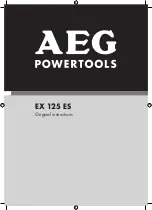(PA05)
THANK YOU FOR BUYING A RYOBI PRODUCT.
To ensure your safety and satisfaction, carefully read through this
OWNER’S MANUAL and the SAFETY INSTRUCTIONS before using the
product.
DESCRIPTION
1. Switch
2. Clamp spring
3. Pad plate
4. Air vents
5. Groove
INSTRUCTIONS FOR SAFE HANDLING
1. Make sure that the tool is only connected to the voltage marked on
the name plate.
2. Never use the tool if its cover or any bolts are missing. If the cover or
bolts have been removed, replace them prior to use. Maintain all parts
in good working order.
3. Always secure tools when working in elevated positions.
4. Never touch the blade, drill bit, grinding wheel or other moving parts
during use.
5. Never start a tool when its rotating component is in contact with the
work piece.
6. Never lay a tool down before its moving parts have come to a complete
stop.
7. ACCESSORIES : The use of accessories or attachments other than
those recommended in this manual might present a hazard.
8. REPLACEMENT PARTS : When servicing use only identical
replacement parts.
SANDER SAFETY PRECAUTIONS
1. Never wet the sanding surface since electric shocks may result.
2. Use safety equipment. Always wear a dust mask.
SPECIFICATIONS
Sanding pad size
70 x 104 mm (2”-3/4” x 4-1/8”)
Abrasive paper size
75 x 140 mm (3” x 5-1/2”)
Sanding orbits per minute
12,000 min.
-1
Oscillation per minutes
24,000 min.
-1
Frequency
50 Hz
Voltage*
110V, 230V
Input
170 W
Diameter of orbit
1.4 mm (1/16”)
Overall dimensions
126 x 76 x 125 mm
(5” x 2-3/4” x 5”)
Net weight
0.95 kg (2.03 lbs.)
* Be sure to check the nameplate on the product, because the voltage
is subject to change depending on the area in which the product is
to be used.
STANDARD ACCESSORIES
Abrasive papers (#80, #100, #120)
APPLICATIONS
(Use only for the purposes listed below.)
1. Surface finish for wood.
2. For removing rust from steel surfaces as well as for finishing.
NOISE BUILD-UP
Noise (sound pressure level) in the workplace can exceed 85 dB (A). In this
case, sound insulation and hearing protection measures must be taken by
the operator.
SWITCH
This tool is started by pressing the switch(1) to the “ON” position. To stop
the tool, press the switch, to the “OFF” position.
INSTALLING ATTACHMENTS
BE SURE TO DISCONNECT THE TOOL FROM THE POWER SUPPLY
WHEN REPLACING ABRASIVE PAPER AND BEFORE REMOVING AND
ATTACHING THE DUST SKIRT.
HOW TO REMOVE AND ATTACH THE DUST SKIRT(Fig. 1, 2)
It is necessary to remove the dust skirt before changing the abrasive paper.
1. Remove the ring cap attached to the nozzle.
2. Taking hold of the dust skirt on both sides, carefully take it off the
sander, ensuring that you do not to strech it out of shape.
3. To reattach the dust skirt, fit it back onto the sander, ensuring that it is
aligned correctly with the grooves(5) on the sander.
HOW TO ATTACH ABRASIVE PAPER (Fig. 3, 4, 5, 6)
CHOOSE ABRASIVE PAPER CAREFULLY FOR EACH APPLICATION
FOR OPTIMUM OPERATION AND FINISHING.
By taking the following steps, you can easily attach abrasive paper to the
sander.
You will be able to attach the paper more easily if you fold the paper
beforehand, as shown in the diagram.
1. Make sure that the abrasive paper is level with the side edge of the
pad plate.
2. Lift and release the clamp spring (2) and insert abrasive paper.
3. Replace the clamp spring.
4. Fold the paper under the pad plate (3) and do the same with the rear
clamp.
5. Make sure that the abrasive paper is as taut as possible.
OPERATING INSTRUCTIONS
NEVER COVER THE AIR VENTS (4) SINCE THEY MUST ALWAYS BE
OPEN FOR PROPER MOTOR COOLING.
MAKE SURE THAT THE WORKPIECE IS FREE OF NAILS AND OTHER
FOREIGN OBJECTS WHICH COULD TEAR THE ABRASIVE PAPER.
Always start the sander before applying it to the workpiece.
Move the sander evenly over the entire area. The weight of the sander
alone is sufficient for normal use. Any excess pressure will retard the sanding
action, leave an uneven finish and cause extra wear to both the tool and
the abrasive paper. Never operate the sander in one place for too long or
excessive material will be removed.
Always lift the sander off the workpiece before turning it off. The sander
should never be turned off while resting on the workpiece or when removing
material.
Do not use the sander without abrasive paper or the rubber pad will be
damaged.
CAUTION!
This sander is designed for DRY APPLICATIONS ONLY! Never use
water on the sanding pad and do not use the sander on wet surfaces.
MAINTENANCE
After use, check the tool to make sure that it is in top condition.
It is recommended that you take this tool to a Ryobi Authorized Service
Center for a through cleaning and lubrication at least once a year.
DO NOT MAKE ANY ADJUSTMENTS WHILE THE MOTOR IS IN
MOTION.
ALWAYS DISCONNECT THE POWER CORD FROM THE RECEPTACLE
BEFORE CHANGING REMOVABLE OR EXPENDABLE PARTS (BLADE,
BIT, SANDING PAPER ETC.), LUBRICATING OR WORKING ON THE
UNIT.
WARNING!
To ensure safety and reliability, all repairs should be performed by an
AUTHORIZED SERVICE CENTER or other QUALIFIED SERVICE
ORGANIZATION.
SAVE THESE INSTRUCTIONS FOR FUTURE REFERENCE.