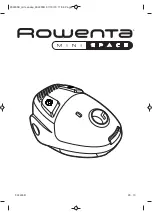10
USAGE INSTRUCTION
Wi-Fi RESET
If the cell phone cannot be connected to the robot vacuum due to change of
router configuration / password or any other reasons, please reset the Wi-Fi.
Press and hold the key and key simultaneously for 3 seconds. “Wi-Fi has
been reset” voice command will be prompted, and the indicator light will turn
purple and flick slowly.
Do Not Disturb (DND) MODE
Users can select DND MODE in the app so the device can clean the
floor without any voice command. Available timing of DND mode can be
set / modified through the app.