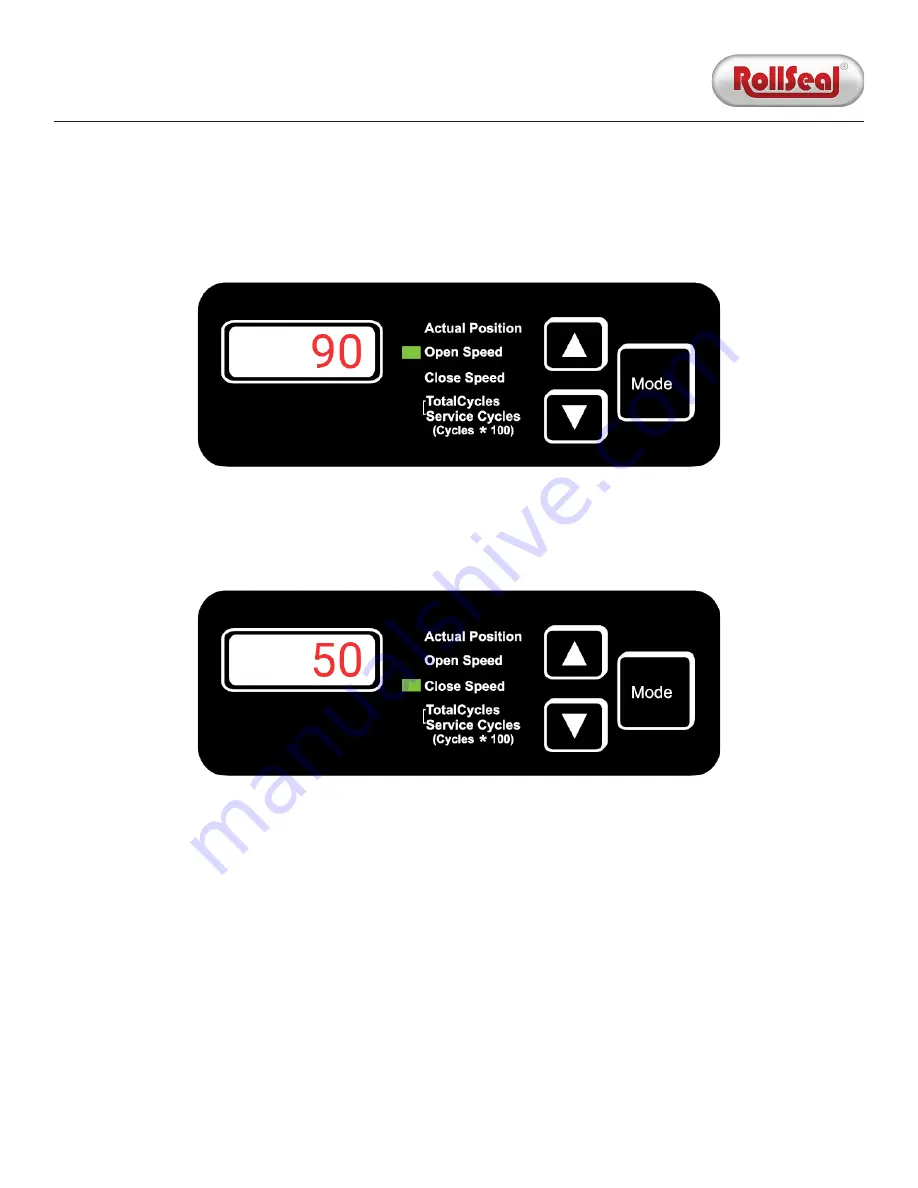
4801-5164J
20 October 2021
36
RS-500 5K Walk-In Cooler Door Installation and Operation Manual
Section 3.8.2: Open and Close Speeds
The speeds at which the door opens and closes can be adjusted as follows:
1. Press the Mode button until Open Speed is selected.
2. Use the Up and Down arrow buttons to adjust the set a value between 20% and 100%.
3. Press the Mode button again to select Close Speed.
4. Use the Up and Down arrow buttons to adjust the set a value between 20% and 50%.
5. Press the Mode button to confirm your changes.






























