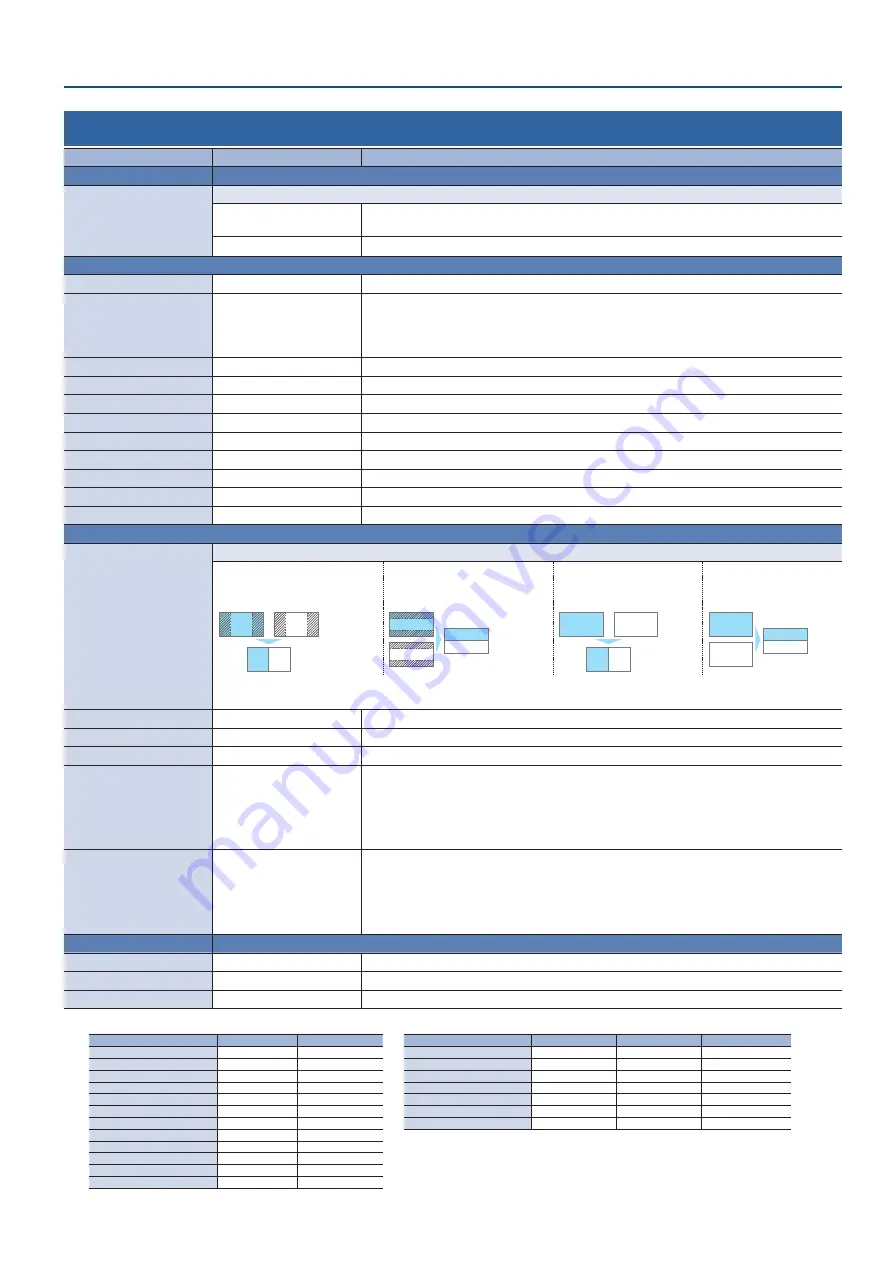
31
Menu List
SCENE Menu
Menu item
Value
(bold text: default value)
Explanation
SCENE A–E
(*4)
Adjusts the screen layouts that are registered in scenes A–E.
TYPE
Specifies the type of screen layout.
PinP
An inset screen (a small different screen) is overlaid on the background video (picture-in-
picture).
SPLIT
The screen is divided into left/right or upper/lower halves, and two videos are shown.
When TYPE = PinP
BACKGROUND CH
INPUT 1–3 (*5)
Specifies the background video.
WINDOW CH
INPUT 1–3 (*5)
Specifies the inset screen video.
* A still image loaded into the unit cannot be made smaller. If the still image is shown in the
inset screen, a portion of the still image is cut out and shown, instead of making it smaller to
match the size of the inset screen.
WINDOW POSITION H
-100.0–100.0%
Adjusts the horizontal display position of the inset screen.
WINDOW POSITION V
-100.0–100.0%
Adjusts the vertical display position of the inset screen.
WINDOW ASPECT
1 : 1, 4 : 3, 3 : 2, 16 : 9
Specifies the aspect ratio of the inset screen.
WINDOW SIZE
10.0–100.0%
Adjusts the size of the inset screen.
WINDOW CROPPING H
0.0–100.0%
Adjusts the horizontal size of the inset screen.
WINDOW CROPPING V
0.0–100.0%
Adjusts the vertical size of the inset screen.
VIEW POSITION H
-100.0–100.0%
Adjusts the horizontal position of the video shown in the inset screen.
VIEW POSITION V
-100.0–100.0%
Adjusts the vertical position of the video shown in the inset screen.
VIEW ZOOM
100.0–1000.0%
Adjusts the zoom of the video shown in the inset screen.
When TYPE = SPLIT
PATTERN
Specifies the pattern for the split.
V.CENTER
H.CENTER
V.STRETCH
H.STRETCH
Vertically cuts-out the center of
the video.
Horizontally cuts-out the center
of the video.
Vertically shrinks the video. Horizontally shrinks the
video.
A B
B
A
B
A
B
A
B
A
B
A
B
A
B
A
B
A
A B
B
A
B
A
B
A
B
A
B
A
B
A
B
A
B
A
A B
B
A
B
A
B
A
B
A
B
A
B
A
B
A
B
A
A B
B
A
B
A
B
A
B
A
B
A
B
A
B
A
B
A
* A still image loaded into the unit cannot be made smaller. If you use “V.STRETCH” or “H.STRETCH” to show a still image, the
stretch effect might not apply correctly depending on the resolution of the still image or the display region of the screen.
CENTER
0.0–100.0%
Adjusts the position at which the screen is divided.
A CH (LEFT/UPPER)
INPUT 1–3 (*5)
Specifies the video that is shown in the left or upper side.
B CH (RIGHT/LOWER)
INPUT 1–3 (*5)
Specifies the video that is shown in the right or lower side.
A-CENTER
-25.0–25.0%
This is valid if “PATTERN” is set to “V.CENTER” or “H.CENTER.”
When using V.CENTER
Adjusts the horizontal position of the video that is shown on the left side.
When using H.CENTER
Adjusts the vertical position of the video that is shown on the upper side.
B-CENTER
-25.0–25.0%
This is valid if “PATTERN” is set to “V.CENTER” or “H.CENTER.”
When using V.CENTER
Adjusts the horizontal position of the video that is shown on the right side.
When using H.CENTER
Adjusts the vertical position of the video that is shown on the lower side.
COPY
Specifies settings for copying a scene.
SOURCE
SCENE A
–E
Specifies the copy-source scene.
DESTINATION
SCENE A–
B
–E
Specifies the copy-destination scene.
COPY
[EXEC]
Executes the scene copy.
(*4) The factory settings for SCENE A–E are as follows.
Menu item
SCENE A
SCENE B
Menu item
SCENE C
SCENE D
SCENE E
TYPE
PinP
PinP
TYPE
SPLIT
SPLIT
SPLIT
BACKGROUND CH
INPUT 1
INPUT 1
PATTERN
V.CENTER
H.CENTER
V.CENTER
WINDOW CH
INPUT 2
INPUT 3
CENTER
50.0%
50.0%
31.6%
WINDOW POSITION H
28.5%
-28.5%
A CH (LEFT/UPPER)
INPUT 1
INPUT 1
INPUT 3
WINDOW POSITION V
28.5%
-28.5%
B CH (RIGHT/LOWER)
INPUT 2
INPUT 2
INPUT 2
WINDOW ASPECT
16 : 9
16 : 9
A-CENTER
0.0%
0.0%
0.0%
WINDOW SIZE
30.0%
30.0%
B-CENTER
0.0%
0.0%
0.0%
WINDOW CROPPING H
0.0%
0.0%
WINDOW CROPPING V
0.0%
0.0%
VIEW POSITION H
0.0%
0.0%
VIEW POSITION V
0.0%
0.0%
VIEW ZOOM
100.0%
100.0%
(*5) The video sources assigned to INPUT 1–3 are specified by VIDEO INPUT menu
0
“INPUT 1”–“INPUT 3”
0
“INPUT SOURCE.”






























